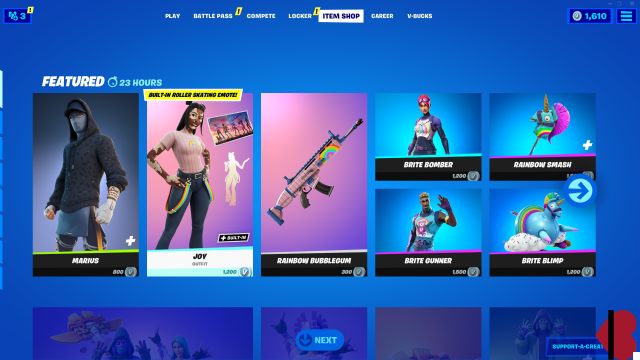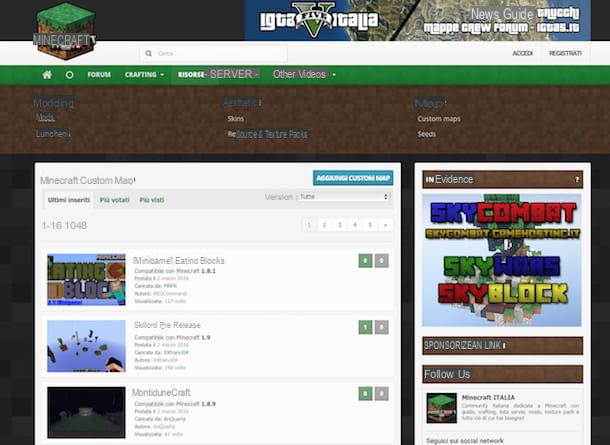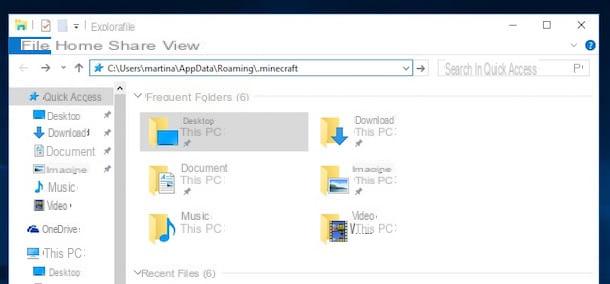Index
Preliminary information

Prima di enter the dettaglio della procedura su how to download minecraft for free on ps4, I think you might be interested in learning more about Mojang's title.
Well, Minecraft is a sandbox title where you can use cubes to create practically any type of structure. To get some practical examples of what I'm saying, I recommend you check out my guides on how to make a statue in Minecraft and how to make a kitchen in Minecraft.
Obviously, there is also the "adventure" component of the title, for which you will have to roam the game world in search of materials useful for your projects, avoiding and defeating enemies of various kinds.

I remind you that Minecraft is a paid title, but on PlayStation 4 it is still possible to try and play it for free.
In fact, Mojang has decided to make one available to users demo version available directly through the PlayStation Store. The latter allows you to play for a long time, but progress cannot be saved and therefore your adventure, once the game is closed, cannot continue.
How to download Minecraft on PS4
After explaining what Minecraft is and what the difference is between the full game and the free demo, I'd say you're ready to take action. Below you will find all the details of the case.
Connect the PS4 to the Internet

The first thing you need to do to download Minecraft on your PS4 is to connect the console to the internet, via Ethernet cable or wireless network.
To proceed with the first method, you just need to connect the console to the router via a Ethernet cable And that's it. As for the wireless connection, however, you need to go to the toolbar top and press the button X pad icon Settings (the toolbox).
Once this is done, reach the path Network> Set Up Internet Connection> Use Wi-Fi> Typical, select the WIFI network to connect the PlayStation 4 to and type the relative access key.
A connection test will be carried out and, after verifying that everything went correctly, you can go on with the procedure.
Log in to the PSN

Once your PlayStation 4 is connected to a working internet connection, you can proceed with logging into PlayStation Network, which is the gateway to all of Sony's online services.
If you don't have a PSN account yet, you can create it for free by going to the menu Settings> PlayStation Network / Account Management and selecting the item first Log into PlayStation Network and later that New to PlayStation Network? Create an account.
At this point, you just have to follow the indicazioni on screen, as explained in my tutorial on how to access PlayStation Network.
Subscribe to PlayStation Plus
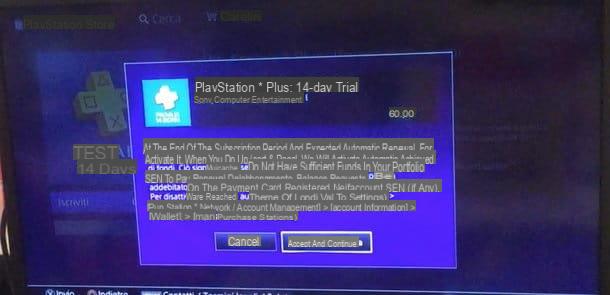
After logging into the PlayStation Network, you may want to sign up for PlayStation Plus, since to play multiplayer in the full version of Minecraft it is necessary to activate this subscription.
That said, to sign up for PlayStation Plus directly from the PlayStation 4, you need to access the main menu of the console, go to the toolbar top and select the icon + yellow present at the top left. After that, enter the menu Sign up or renew your membership and choose one of the available plans: 14 days, to activate the free trial period (if you have never used it in the past); 1 month, for the monthly subscription (€ 7.99); 3 months, for the quarterly subscription (24.99 €) or 12 months, for the annual subscription (€ 59.99).
Once you have chosen the subscription that best suits your case, click on the button Yes, associate a payment method valid, and fill in the module requested, by entering the relevant data. Finally, press the key X of the controller on the buttons OK e Accetta and continue, to activate your subscription immediately.
For more details on the whole procedure, I recommend that you consult my guide on how to activate PlayStation Plus.
Download Minecraft for free on PS4

After signing up for the PlayStation Plus, I'd say you're ready to download the free minecraft demo on your PS4, in order to enter the world of the famous Mojang title.
To download the free Minecraft demo, all you need to do is hit the PlayStation Store found on the console home screen and select the item Search present at the top.
At this point, type "Minecraft" and press the button X of the controller above the box Minecraft: PlayStation 4 Edition. Once this is done, just press the button Free trial, to start the download of the Minecraft demo.

At the end of the download, to start playing, you simply have to press on the card Minecraft which will appear on the main screen of your PS4. It wasn't that hard to do it, seen?
Purchase the full version of Minecraft on PS4
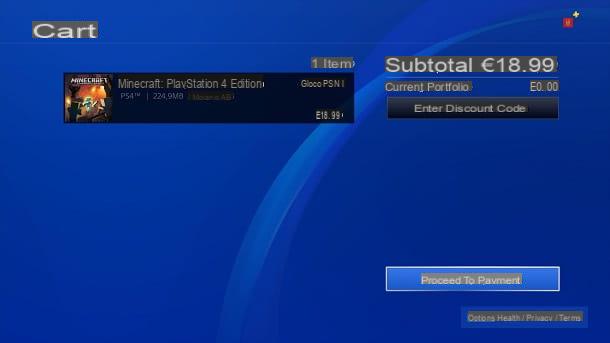
How do you say? After trying the free version of the Mojang title you have decided to buy the full version of Minecraft for PS4 but you don't know how to do it? No problem, I'll explain immediately how to proceed.
First, open the PlayStation Store, select the voice Search present at the top and type "Minecraft" in the search field. After that, select the checkbox Minecraft: PlayStation 4 Edition from the list that appears on the right and press the button X pad su Add to Cart.
At this point, you just have to press the button Proceed to payment, insert the data of the payment method chosen (eg. PayPal o credit / debit card) and follow the instructions that appear on the screen.
For more details on the entire procedure, I invite you to consult my guide on how to pay on PlayStation Store.
Alternatively, if the price of Minecraft on the PlayStation Store seems too high, you can try to take a look at the best discounts available online, for the "boxed" version of the game.
Vedi offers your AmazonWith any luck, you may find promotions to purchase the PS4 version of Minecraft in physical copy saving you money compared to the digital one available on the PlayStation Store.
How to download Minecraft for free on PS4