Index
- Preliminary information
- How to put shaders on Minecraft PE
- How to put shaders in other versions of Minecraft
Preliminary information

Prima di enter the dettaglio della procedura su how to put shaders on Minecraft PE, I think it might interest you to know more about this possibility.
Well, shaders are essentially "mods" capable of change the graphics of the game. More precisely, these are packages capable of making objects more "real", based on how they are They "react" to the lights. However, this term is often used, somewhat improperly, also to indicate the texture replacement, or the "images" used by the 3D models that you see in the world of Minecraft.
We can therefore consider shaders as packages capable of change the "look" of the title of Mojang. The game clearly remains the same, but is more pleasing to the eye. It should be noted that there are various packages, usually created by community. This means that you can choose the graphics that best suit you.
If you are wondering if you need to go and "put your hand" to the internal files of the game, do not worry: the Bedrock version of Minecraft, which is the only one officially available for mobile devices, implements one internal store which allows you to get all the appropriate packages.

In short, you can install the various "mods" directly from within the title and, in my view, it therefore does not make much sense to manually install these contents, risking to compromise the gaming experience. My advice is therefore to stay away from procedures that do not use the native funzionalità designed by developers.
Before we start, just one thing: I want to let you know what time the smartphone and tablet version of the game is it's just called "Minecraft" and no longer "Minecraft PE", although many still know it by that name.
How to put shaders on Minecraft PE

After explaining what shaders are and how they are handled by the game, I would say that you are ready to take action and install the packages of your interest.
To proceed, start Minecraft and press pulsating Marketplace present below. After that, move to the section Texture packs. Here you will find all the "mods" officially available to improve the graphics of the game. Most of the creations were made by enthusiasts.
As you may have already noticed, there are packages free and packages paid. In particular, here you pay with monete, that is the virtual currency of the game, or directly in euro. If you want to buy coins, just press the button + located at the top right: the available options are 320 coins (2,29 euros), 960 coins (6,99 euros), 1600 coins (10,99 euros), 3200 coins (21,99 euros) e 8000 coins (€ 49,99). Please note that, in some promotional periods, there may be bonus coins.
If you are planning to buy these Minecoins, Minecraft coins are also called that, I suggest you take a look at the main ones online and offline stores before making an in-game transaction, as you may find interesting offers. In any case, if you decide to buy coins in this way, then you can redeem them through the official Minecraft website: just log in with your Mojang account, type in the appropriate code and press SEND.
See offer on Amazon See offer on Amazon
Given this premise, we can go and see the most interesting "mods" regarding your goal. It is about texture packs, so not exactly shaders like the ones found on PC, but many players use the two terms synonymously and probably, if you're here it's because you want to improve the game graphics, so we're talking about solutions that can still be valid.
Well, among the most used packages there is Texture moderne in HD (from Imagiverse), a "mod" that promises to improve game graphics. For more details, I recommend that you take a look at the official pack trailer. The latter costs 990 Minecoins or 6,99 €. Another solution that may interest you is Plastic texture package (Minecraft), which goes to "clean" the graphics a bit and is sold to 490 Minecoins o 3,19 €.

If you are not planning on spending money, you can search for free solutionsby pressing the button All texture packs. Here you can do all the necessary research: tap onicona della freccia verse il basso, located at the top right, and select the item Low to high. Perfect, now you will see the various "mods" available for free appear at the top of the list.
For example, you might think about installing packages Minecraft texture beta update e Classic texture pack for Minecraft. They are both free and they can help you make the graphics more pleasing to the eye.
In any case, to buy a package, all you have to do is press on its box, press on the item related to price and set a payment method valid (in case the content is not free). Unfortunately, I cannot be more precise with my indications as each platform has its own way of managing this step. For more information, I suggest you refer to my guides on how to buy on Google Play and how to make purchases on the App Store.
Once you have made your purchase, wait for the end of the download for free and presses the button Activate texture pack. Next, expand the tab MY PACKAGES, select the checkbox package you want to apply and tap on Attiva. This way, system will load the textures and you just need to start one Partita to see the result.
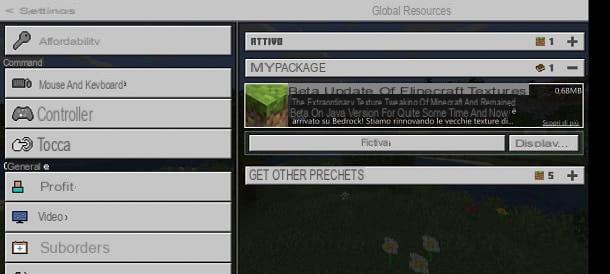
Great, you have managed to improve the graphics of the game. In case you are not satisfied, remember that there are myriads of texture packs and I advise you, therefore, to look carefully in the , as you may find solutions that better suit your purpose.
I also want to clarify that Minecraft is a title in constant change. This means that developers may decide to change the mentioned features at any moment. For this reason, I invite you to take the information reported in this post as purely indicative.
How to put shaders in other versions of Minecraft

How do you say? Do you have another version of Minecraft and would like to apply shaders? No problem, I will immediately provide you with all the details of the case.
You must know that the Bedrock version of Minecraft, which is the only one available for smartphones and tablets, is very similar to the one released for PlayStation 4, Xbox One e Nintendo Switch. To be able to improve the graphics a little, you just need to use the marketplace that I indicated in the previous chapter.
As regards instead theJava edition of Minecraft for PC, you need to use some against. My advice is to pass by Optifine or in any case for packages like the GLSL Shaders. For all the details of the case and for the complete procedure, I invite you to consult my guide on how to install shaders on Minecraft.
Since you are a fan of the Mojang title, I also recommend that you take a look at the page on my site dedicated to Minecraft, where you can find multiple tutorials that might be for you.
How to put shaders on Minecraft PE

























