Index
Preliminary information

Prima di enter the dettaglio della procedura su how to build a cinema on minecraft, I think it might interest you to know more about this possibility.
Well, let's be clear right away: without mods, it is not possible to create a working screen within Minecraft. You can build a structure similar to a cinema, not working but still pleasing to the eye, but to do things "seriously" and create a really working cinema you have to use against, that is, customizations for the game, which however are only functional with theJava edition of Minecraft for PC.

My advice is to build the structure in Creative mode, in order to have all the necessary elements already available and save time. However, if you want to create the cinema in the mode Survival of Minecraft, below you can find the list of necessary materials to succeed.
So, to make the cinema in Minecraft you need many blocks of polished andesite, polished sandstone, red wool, lana blue, black glass, carbon e stone brick steps.
To find out how to find these materials in Survival mode, I recommend that you refer to theMinecraft Encyclopedia, which allows you to obtain the combinations to make all the various elements.
To use it, just connect to its website and take advantage of the search bar, present at the top right, to find theelement che ti serve (es. Scalini) and understand everything there is to know about it.

Please note: if you are going to use the against and, therefore, to create a working screen for your cinema, I advise you to use the version 1.12.2 of Minecraft, which is compatible with all the content you need. If you have a different edition of the game, I invite you to consult my guide on how to change the version of Minecraft.
How to build a cinema in Minecraft

After explaining the possibilities offered by Minecraft in its basic version and with mods, I would say that it is time to take action and build a cinema within the game.
To get started, find a place where they are many free blocks (or create it, destroying the "obstacles"). Then create a base of 25 x 25 blocks. I have used blocks of andesite smoothed on the sides e sandstone polished as a floor, but if you deem it appropriate you can also decide to change elements.
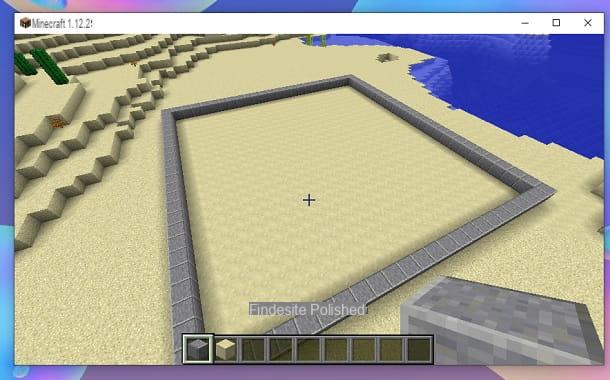
At this point, create gods 10 block high walls on the sides of the structure you made earlier.

Create, therefore, a "step" on one side, 2 blocks high of polished andesite e 5 blocks wide.

Then, on the other hand, create some high steps 2 blocks of red wool, so as to make places for people.
I advise you to go up to 6 blocks in height for the last step. Also, better start from the sides and do each floor 2 blocks wide, then going down 1 block until you reach the ground.

Now, connect the red blocks that you have positioned on the sides and you will have the "stands" available.

To improve the latter, I advise you to position yourself in the block in the center, or the twelfth, break all the steps and replace them with gods blue wool blocks, in order to make the "steps" to bring down the spectators. Of course, you can do this also on the sides.

When it comes to seating, you just need to use some stone brick steps, placing them at a block away between them. Of course, if you don't like this design, you can change it to your liking.

Now your cinema is almost ready: you just need to make the right touches. For example, to get guests out, you can enter fir doors at the bottom on the sides of the structure.

Also, to create a better atmosphere, you can place some black glass blocks on the side.

Il maxischermo (not working, no mod), you can build it with gods coal blocks placed in the huge wall.

Perfect, now you just have to close the roof with gods polished andesite blocks. Once the roof is finished, you will notice why I suggested you include black glass blocks in the design of the cinema: during the day, the light filters and creates a great atmosphere. Furthermore, even at night there will be a thread of light.

That's it: your cinema is ready. Obviously, the one I have explained to you how to create is only one basic structure, which you can improve and modify as you wish, but now you know how to build a cinema in Minecraft!
Mod for cinema on Minecraft
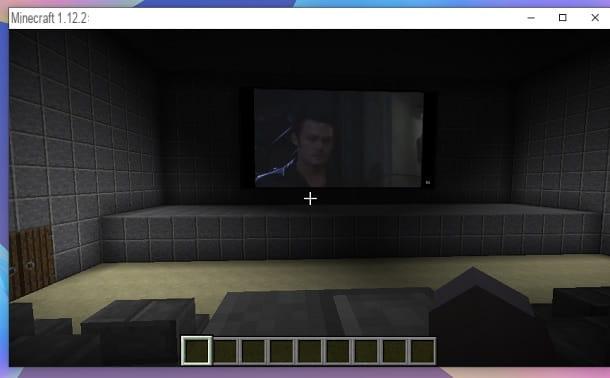
How do you say? Would you like to make a working cinema in Minecraft, in which to really see the movies? No problem, I'll tell you how to do it right away. However, you should know that this part of the guide can only be implemented if you use against, therefore it is necessary to have theJava edition for PC of Minecraft.
The mods I will use are called Web Displays e MWRA and they serve to make one actually working screen, unable to connect to Internet. I recommend that you use these mods with the version 1.12.2 of Minecraft.
To install the aforementioned mods, you first need to download the profile Forge, which allows, in fact, to use mods in Minecraft. To install the latter, just connect to the official Minecraft Forge portal, click on the box Installer, click on Skip (to skip any announcements) and start the file forge- [version] .jar obtained.

At this point, check the box Install Client and fai clic sul tasto OK. Perfect, now you have the Forge profile, necessary to use mod.
Now, connected to the 9Minecraft portal, scroll down the page and click on the link Download from Server 1, present just below the writing For Minecraft 1.12.2. After that, you may be prompted to press the button DOWNLOAD: this will start the download of the mod Web Displays.
Then, connected to the Mc-Mod website, scroll down the page and first click on the button for Minecraft 1.12.2 and in no time his quello DOWNLOAD, to download the mod MWRA.
Perfect, now you have the mod files available, that is Web-Displays-Mod- [versione] .jar e MCEF- [versione] .jar: you just have to move / paste the latter in the mod folder of Minecraft. On Windows, the path to follow is C: Users [username] AppDataRoaming.minecraftmods, while on MacOS is ~ / Library / Application Support / minecraft / mods. If you can't reach the path on Windows, I recommend that you turn on the display of hidden folders.
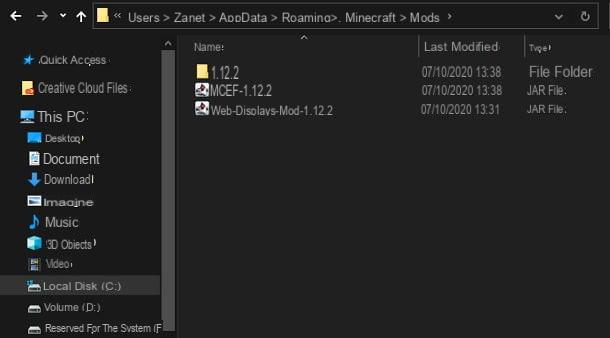
After that, start the Minecraft launcher, premi sull 'icona della freccia verse il bassoselect il profile forge you previously installed and click the button Play.
Once entered a game in Creative mode, you can start build a cinema following the instructions I gave you in the previous chapter, which will lead you to create a complete and pleasing to the eye structure.
The mods I made you install are for replace the black screen with a working display, from which you can actually watch movies. To proceed, press the button E on the keyboard, click theright arrow icon e premi sull 'black lock icon, in order to access theInventory of the Web Displays mod.

So take the object Web Screen and place it in yours quick inventory. After that, replace the black blocks with the latter, in order to create a real screen.
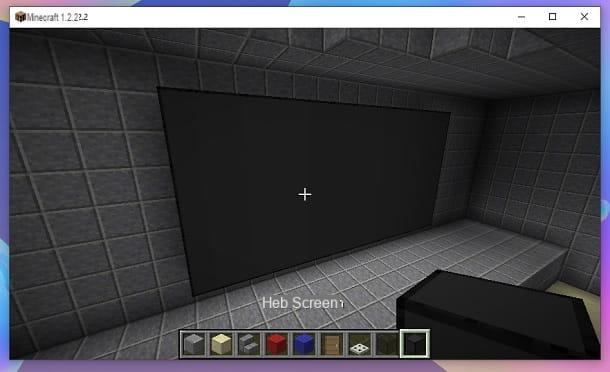
At this point, remove all objects you have in your quick inventory e interact with the display. You will see that it will light up.

Then approach it again and press the button at the same time Shift e left mouse button. This will display the page for enter the URL to visit (for example https://www.mastersminecraft.com/).
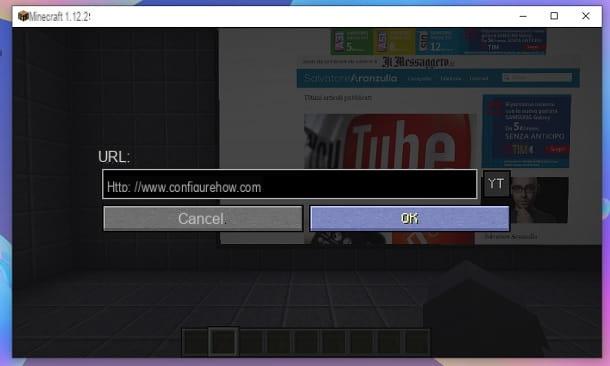
Perfect, now just press the button OK and, if you have one active internet connection on your PC, the page what have you chosen. You can simulate the mouse pointing theMinecraft indicator on the point where you want to click and pressing the left mouse button.
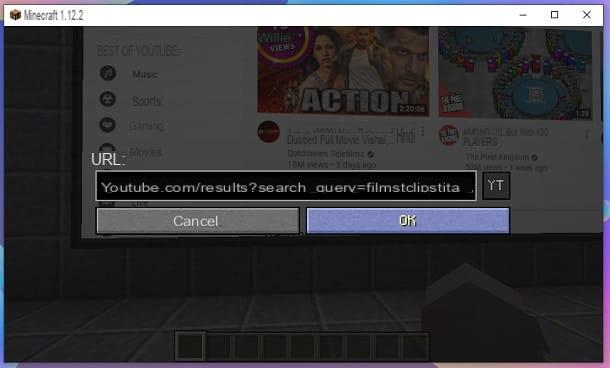
Now, to start a movie, you can connect to the service you want: you have a full browser at your disposal. To give you a concrete example, you can link to www.youtube.com. To search specifically, I recommend using the URL www.youtube.com/results?search_query= and add the keyword you want to search for, separated by the character +.
For example, if you want to see a full RAI film, which sometimes "churns out" free visible content designed for the Web, you can use the URL https://www.youtube.com/results?search_query=film+rai. If, on the other hand, you are looking for others free movies, I recommend that you use the URL https://www.youtube.com/results?search_query=film+clips+ita and to access the playlist of free legal films proposed by Film & Clips, a YouTube channel belonging to the Minerva Rarovideo publishing group.
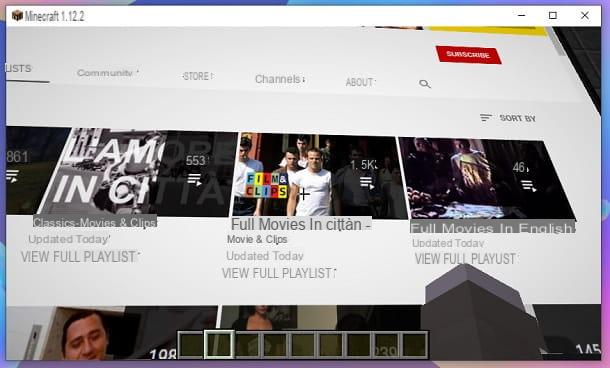
These are just examples, but of course you can do as much research as you want this way. For more details on what is available for free online, I suggest you take a look at my tutorial on how to watch movies on YouTube.
So you just have to do that put the video in full screen, always simulating the mouse using the physical right button of the latter, and that's it: take your seat at the cinema and enjoy the show. In case you were wondering, yes: the volume exits directly from the game, so you don't have to add any more elements.

Obviously, you might think of invite your friends, following the procedure I described in my guide on how to play Minecraft for two.
For the rest, since you are a fan of the Mojang title, you might be interested in taking a look at the page of my site dedicated to Minecraft, where you can find many other tutorials that could be for you.
How to build a cinema in Minecraft
























