Index
- Remove the rain on Minecraft via commands
- Remove the rain on Minecraft via mod
- Take the rain off in Minecraft Pocket Edition
Remove the rain on Minecraft via commands

If you want turn off rain on minecraft, the first solution I recommend you to adopt is the command console. There are, in fact, some codes that, if inserted in the chat of the game, allow you to change the weather conditions during a single player game.
In multiplayer mode it is not possible to use the commands that I will indicate to you in the next lines, unless you are the administrator of the server or have been enabled by the latter.
Preliminary operation
Before showing you the method for take off the rain on Minecraft via commands, I want to clarify that it is important that these are enabled in the game you have created. To do this, in the main Minecraft menu, click on the buttons Single player and then Create a new world.
Now, set the game mode and the name you want to give to the new session, using the appropriate text box, and then press the button Other world options. At this point, click on the item commands to change it to Yes and then confirm by pressing the buttons Done and then Create a new world.
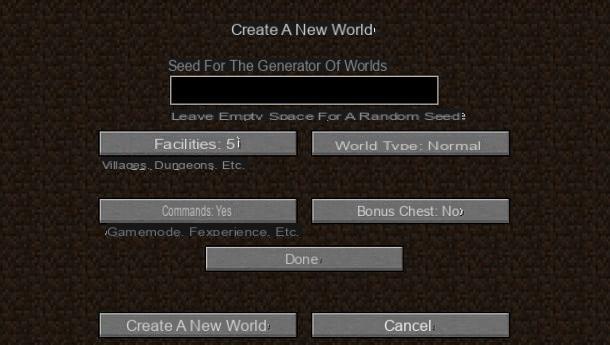
If, on the other hand, you have already created a game and you do not know if you have activated the commands, go back to the main menu and press the button Single player. In the list of worlds you created, locate the one you want to access and check if next to the wording version the one with written is present commands. If so, it means that the commands have been enabled when creating the game session.
If they are not enabled, you can temporarily enable them. How? I'll explain it to you in the next lines. During a game, press the button Esc to access the game settings menu. From the options shown to you, click the button Open in LAN, to enable a multiplayer game on the local network.
Premium, quindi, sul pulsating commands, in order to display the wording Yes, indicating that the command console is active. Finally, click on the button Start the world on LAN, to save the changes made.
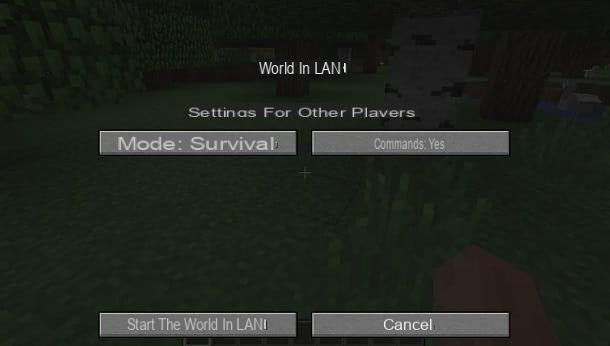
To open the command console during a game session, simply press the key T on the keyboard to open a text box for entering the code strings that I will show you in the next paragraph.
Commands to remove the rain in Minecraft

There are several commands you can use for disable rain on minecraft. Some of these can be used in combination, to permanently disable rain in your created match.
First of all, we must distinguish two cases: if it is currently raining in the world of Minecraft or if the sky is clear. Let's go in order.
If you see rain falling from the sky, press the button T on the keyboard to open the command console and type / weather clear in the appropriate text box at the bottom. In this way, the rain will stop immediately, returning a clear sky that will last 5 minutes.
To this command, you can also add a numeric value to indicate the number of seconds the sky must remain sunny: in this case, type the command /weather clear [valore] by entering a number of your choice between 1 e 1000000. For example, /weather clear 1000000 will set the sky clear for more than 270 hours of gameplay.
Another command similar to the one above is the one defined by the string / toggledownfall available Minecraft Bedrock Edition e Minecraft Education Edition. This command allows you to temporarily disable the current weather status. For example, if it is currently raining, the sky will become clear if you execute this command.
If the sky is already clear or you have removed the rain using the commands indicated in the previous lines, you can use the code /gamerule doWeatherCycle false to permanently disable changing weather conditions in the game. In this way, rain will no longer occur in the Minecraft world you have created.
Remove the rain on Minecraft via mod
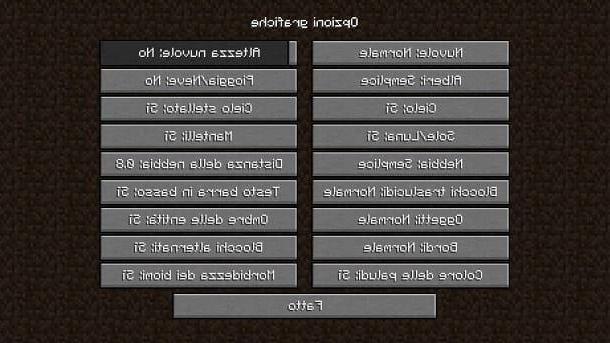
Another method that I can recommend you for take off the rain on Minecraft is to remove the graphic effect of this atmospheric event, in case this causes slowdowns during the game session.
To do this, it is appropriate install a against. Don't know what a mod is? It is a tool that integrates with Minecraft to modify or add some features. There are many, which you can download from third-party sites, which I told you about in this guide of mine. In the specific case, the mod that interests you to achieve this goal is the one called Optifine.
If you are interested in using it, go to its official website and press on the item Download o Mirror corresponding to the version compatible with the latest Minecraft distribution you own. The file has been downloaded OptiFine_xxxx_HD_U_E2.jar, double-click on it and press the button install, in the screen you see on the screen. After that, press the button OK to complete the installation.
After that, start Minecraft using its quick launch icon and click on the button with the symbol (▲). At this point, select the profile Optifine and press pulsating Play. As soon as you are shown the main Minecraft screen, click on the items options > Graphics > Details and press on the item Rain / Snow, setting the value to No.
By doing this, you have deactivated the rain graphic effect, which will no longer be visible in any game session.
Take the rain off in Minecraft Pocket Edition
If you play Minecraft via smartphone or tablet, you can take away the rain when creating a new world or directly from a game in progress.
In the first case, after starting Minecraft through its icon on the home screen, press the button Play and then select the items Create new > Random generation. In the new game customization settings, scroll through the items until you find the one with the wording Activate the cheats. Then move the lever up ON e premium pulsating Continue, in the window that is shown to you. In this way, you have enabled the possibility to enter the commands that I have indicated to you in this paragraph.
Also, by scrolling to the bottom of the screen, you can disable the change of weather conditions by moving up OFF the lever at the voice Variable weather. By doing so, however, you will not be able to use the command /weather. Infine, premium pulsating Crea to start the new Minecraft session.

If you want to enable commands on an already created game, just go back to the main menu, press the button Play and tap the icon with the symbol of a pencil next to the name of the world you want to change. You must then follow the steps I indicated in the previous lines to enable the voice Activate the cheats.
After enabling the command console, during the game you can use /weather to change the weather conditions. To do this, press the button with the symbol of a speech bubble at the top and then tap on the button with the symbol /. At this point, choose the voice weather, in the context menu, and choose the option Serene.

This will automatically fill the string / weather clear in the text box. Press the symbol with speech bubble at the bottom right to send the command and remove the rain. Easy isn't it?
How to take the rain off in Minecraft

























