Index
Preliminary operation

Before going into detail on how to play online on minecraft ps4, I think it might interest you to know more about this possibility.
Well, the PlayStation 4 version of Mojang's title allows you to invite friends in their own game or of reach their worlds. However, before this can be done, the console must be configured correctly in order to take advantage of the online features. Put simply, you have to connect PS4 to the Internet and have an account PlayStation Network with subscription to PlayStation Plus active.
How do you say? Haven't configured your PS4 yet? Well then the first thing you need to do is connect the console to the Internet, Choosing from Ethernet o wireless network. In the first case, you simply need to connect the PS4 to the router via a Ethernet cable and you are ready.
Speaking instead of connecting via WIFI network, just go to the toolbar top (the icons on the main console screen) and press the button X controller icon Settings (toolbox). Next, go to the path Network> Set Up Internet Connection> Use Wi-Fi> Typicalselect il network name Wi-Fi you want to connect the console to and enter the appropriate access key. At this point, the system will perform a check the connection and it will tell you if everything is working properly.
Once you've made sure your PlayStation 4 is connected to the internet, it's time to move on to setting up the profil PlayStation Network, or the free account that allows you to access all online services related to the Sony console.

If you haven't signed up for PSN yet, you can do so by hitting the path Settings> PlayStation Network / Account Management and pressing the button X of the pad prima su Log into PlayStation Network and then on New to PlayStation Network? Create an account.
After that, simply follow the indicazioni on screen. These first two steps, that is connecting the console to the Internet and configuring the PSN account, are very simple and guided, but for any kind of doubt I invite you to consult my guide on how to access PlayStation Network, where you can find all the details of the case.
Once you have successfully logged into your PSN profile, you need to sign up for a subscription to PlayStation Plus, so you can play online in the PS4 version of Minecraft. Don't worry though: if you've just signed up for a PSN account, you have the option to activate a free trial of the service.
To proceed, go to the toolbar top (the icons on the PS4 home screen) and select the icon + yellow which is at the top left. At this point, press the button X controller su Sign up or renew your membership and choose one of the Piani available: 14 days, to activate the free trial period (only if you have never used it in the past); 1 month, for the monthly subscription (€ 7.99); 3 months, for the quarterly subscription (24.99 €) or 12 months, for the annual subscription (€ 59.99).
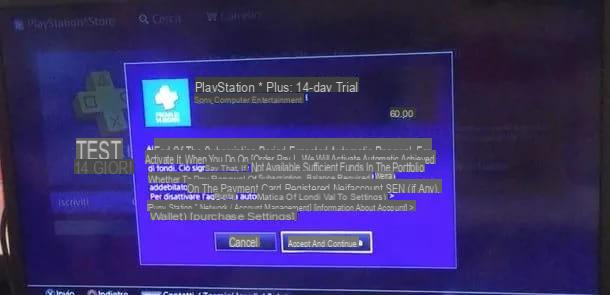
After selecting the subscription that best suits your needs, press the button Yes, set up a payment method valid and fill in the relative module. Once this is done, press the button X of the pad prima su OK and then Accetta and continue, in order to enable the subscription immediately.
For more information, I invite you to take a look at my tutorial on how to activate PlayStation Plus.
How to play online in Minecraft for PS4
After explaining in detail how to set up your PlayStation 4 to play online, I would say that you are ready to proceed. Below you will find the procedures to invite a friend to your game or to access their world.
How to invite a friend

The easiest way to play with a friend through the PS4 version of Minecraft is to invite them directly into your game.
To do this, open Minecraft, start a Partita and presses the button Options of pad. After that, press the button Invite giocare, present on the right, and choose theamico to send theinvitation.
I remind you that the game you are inviting your friend to must have the multiplayer enabled. Also, you must have provided at least the level permissions Subscriber, to allow the guest to break blocks e attack creatures. You can change these options via the tab Multiplayer at the time of creation of the world or by modifying an existing one (you can do this by going to the path Play> Worlds and pressing onpencil icon).
Perfect, now that's it: you just have to wait for the other person to accept the invitation and join you in your game. I remind you that, of course, your friend must also have an active PlayStation Plus subscription to be able to play online.
How to enter a friend's world
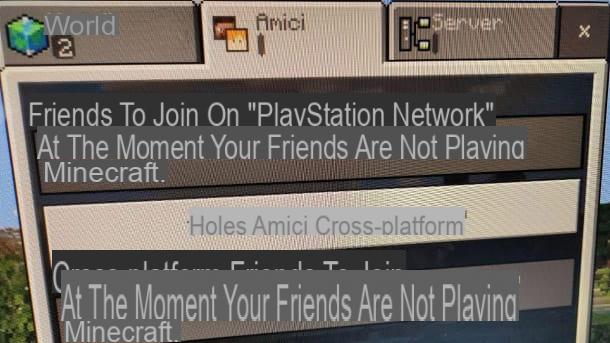
How do you say? Would you like to join a open world created by a friend of yours? No problem, I'll tell you how to do it right away.
To proceed, open Minecraft, first prize Play, move to the tab Friends and look for the world of your friend. Then just press on player name you want to reach and that's it.
In case your friend has one console other than PS4, you can try to find it by simply pressing the button Find cross-platform friends and entering his Gamertag. This way, the game will save his Profile and you should see it on the various worlds screens and the invitations screens.
If you want to access a server instead, just go to the tab Server & Hosting and follow the indicazioni present on the screen. However, in some cases, it may not be possible to use this feature as the developers are still working on it. There community has managed to find ways to access the servers available on PC anyway, but I advise you not to follow these procedures and wait for more official details.
In case you and your friend are in the same physical place, I remind you that you can access the split screen mode (split screen) locally. To do this, simply connect 2 controller to the PS4, by accessing a secondary local profile, start one Partita and press the key first X and then that Options of the second pad.
For more details, I invite you to consult my guide on how to play in two on Minecraft PS4. Since you play the Mojang title, I would also like to invite you to take a look at the page of my site dedicated to Minecraft, where you can find many tutorials that could be interesting. In particular, since we are talking about the PlayStation 4 edition of the game, I recommend that you check out my tutorial on how to update Minecraft PS4.
How to play online on Minecraft PS4

























