Index
- Preliminary information
- How to install Minecraft Forge
- How to install Minecraft Forge mod
- How to install Minecraft mod without Forge
Preliminary information

Prima di enter the dettaglio della procedura su how to install Minecraft Forge, I think you might be interested in learning more about this tool.
Well, Forge is a tool that allows you to use content created by the Minecraft community, such as the mod. More precisely, it is a sort of "profile" in which the against available for Java version of Minecraft for PC and Mac.
In short, it is the tool that allows you to open up to new possibilities within Minecraft, since it essentially allows you to enter the world of mods and explore myriads of content created by third parties compared to the official developers of the game.
Having said that, I would say that we can put the chatter aside and get down to business, seeing how to install this great software.
How to install Minecraft Forge
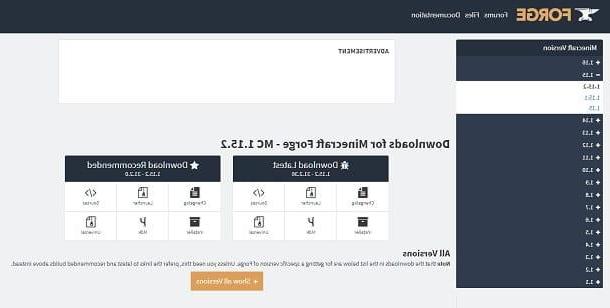
After explaining what Forge is for, I'd say you're ready to take action and install this useful tool.
To proceed, then connect to the official Forge portal and select, through the menu on the left, the Minecraft version you want to use. Once this is done, tap on the box Installer and the download of the tool will start.
In some cases, an advertising page may appear. Don't worry: just wait a few seconds, press the button Skip present at the top right and you will see that the Forge download will start. Once the latter is finished, you can safely close the advertising page, without pressing on anything else inside it. Another small note: sometimes you may be prompted to click the button Preserve to finish downloading the Forge installer, as it is a .jar file (which some browsers rate as potentially harmful, such as .exe executables).
Great, you should now have the file available forge- [version] .jar. Start, therefore, the latter, check the box Install Client and click sul pulsating OK. Typically the percorso indicated by the Forge window is correct, but in case you have moved the game you may have to change it manually. The steps to take are the same on both Windows and macOS.

For the rest, I just want to make a clarification that could be useful to you: it is possible to install multiple Forge profiles at the same time, so you can use multiple versions of Minecraft on your PC.
However, if you install too many, some may not appear and you may need to remove others. In any case, if you are interested in this possibility, you can refer to my tutorial on how to change Minecraft version.
How to install Minecraft Forge mod
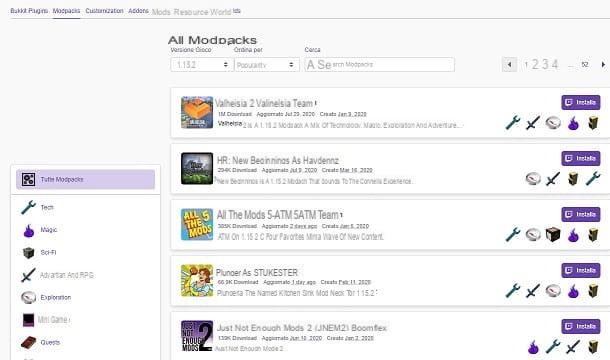
Now that you've set up your Forge profile correctly, it's time to learn how to install the mod to use them within Minecraft.
To do this, you must first find the .jar file of the mod you want to install. If you don't know where to find the mods, I suggest you take a look at the CurseForge portal, one of the most popular with lovers of content created by the Minecraft community.
To see the mods compatible with your version of Minecraft, just press on the item All versions, present at the top left and select the version of the game you are using (e.g. 1.15.2). In this way, a lot of content created by the community will appear on the screen.
After that, enter the page of the mod that seems more interesting to you (eg Oreos) and press on the item Fillet present at the top. At this point, all you have to do is click on the button Download present next to the indication linked to Minecraft version in your possession. So wait a few seconds and you will see that the .jar file of the mod it will be downloaded to your computer. In some specific cases, you may also be required to go through the Twitch client.
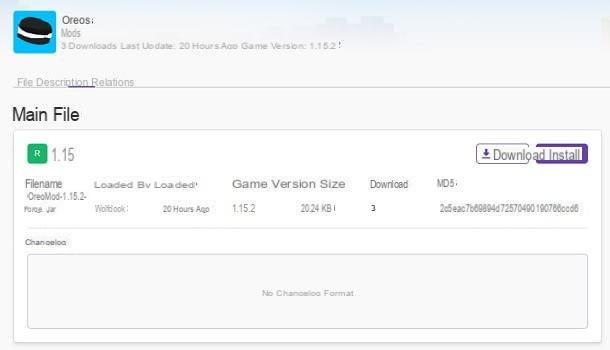
Once you have the mod file, you need to move / copy it inside the mod folder which was created automatically during the Forge installation. On Windows you can find it by following the path C: Users [username] AppDataRoaming.minecraftmods, while on MacOS you need to go to ~ / Library / Application Support / minecraft / mods. To get to the Windows-related path, you may need to turn on the display of hidden folders.
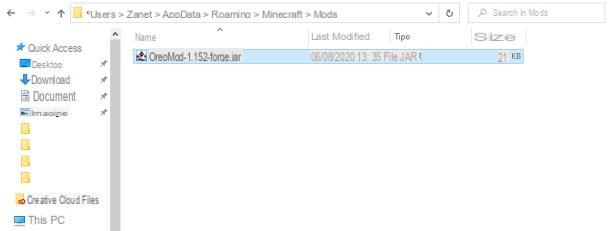
At this point you have already prepared everything for the use of the mod. To proceed, start the Minecraft launcher, tap on box linked to the version present at the bottom left, select the Forge's profile you have installed and press the button PLAYS.

By doing so, the game will install the mod. Once you reach the main menu, I recommend that you press the button Courage: if everything has been done correctly, you will see the mod you have decided to install (it may have a different name from the one originally reported, depending on the creator's choices).
Perfect, that's enough for you now start a game and you will see that you will find within Minecraft the elements added by mod. Obviously it would be impossible for me to explain how to use every single mod, as there are thousands of them.
However, usually just get in Creative mode, first il pulsating E on the keyboard, click theright arrow icon and select the box of mod. By doing so, it is usually possible to access the various objects integrated into the mod and move them to thequick inventory.

If you can't find the items this way, just click on thecompass icon present at the top right, type the nome dell'elemento (eg "oreo") and it will appear on the screen.
If you want more concrete examples, I suggest you consult my guide to the best mods for Minecraft, where you can find several ideas for your next game sessions.
How to install Minecraft mod without Forge

How do you say? Would you like to install Minecraft mods but don't feel like using Forge? Don't worry: I'll explain immediately what the main alternatives are.
Well, among the most popular mod standalone, which therefore do not need Forge to function, we find Optifine. It is a tool that mainly allows you to make changes on a graphic level: for all the details of the case, I invite you to take a look at my guide on how to install Optfine shaders on Minecraft.
In any case, most of the mods for the Java version of Minecraft for PC are based on Forge, so it is an important tool from this point of view. In short, in general my advice is to use Forge, as it is a tool on which most mod creators are now based.
Despite this, if you really don't want to use Forge, you might want to take a look at Fabric, a particularly interesting tool that can be used without Forge. However, it is a solution that could be more difficult to configure than Forge and obviously we are talking about a “new” project compared to the latter, with all the consequences of the case.
For the rest, since you are a fan of the Mojang title, I suggest you consult the page of my site dedicated to Minecraft, where you can find several tutorials that could be for you. Just to give you some examples, you might be interested in my guides on how to create a mod for Minecraft and how to create a plugin for Minecraft.
How to install Minecraft Forge

























