Index
- How to get things done on Minecraft Java Edition
- How to enjoy Minecraft Bedrock Edition
- How to enjoy enchanted things in Minecraft
How to get things done on Minecraft Java Edition

If you want to know how to enjoy things in Minecraft and play the Java Edition of the game on PC, you must know that this operation can be done by enabling the command console.
To activate this feature, you can proceed in two ways: create a new world with the console enabled or activate it in a game session already in progress.
In the first case, after starting Minecraft, first prize Single player e poi quello commands, in order to change the wording to Yes. Then set the other game parameters as you like and press the button Create a new world.
Alternatively, to activate the command console in an already created world, press the key Esc of the keyboard during the game session and press on the voice Open in LAN. At this point, click on the button commands, to change the wording to Yes, and press the button Start the world on LAN.
Now that you have enabled the command console, during the game session, press the key T to open the chat and type the command / give inside, followed by the necessary arguments in order to add items to the avatar's inventory.
This specific command that I have indicated to you must be compiled as an example in the following way: / give [target] [object] [quantity] [other arguments]. With [target] you define the avatar to which to add the object and, in this case, it can be indicated @p, meaning your avatar or in any case the one closest in space to the execution of the command.
With [object] instead, the object to be added to the avatar's inventory must be specifically indicated. Up Minecraft Java Edition the objects are all defined with the string object_name the ID of the name of the object you want must be indicated.
For example, for one Sword of diamonds the ID must be used diamond_sword, for some Emeralds the ID must be used emeraldwhile for theElitre the ID is indicated elytra. In any case, you don't have to worry, as objects will be automatically suggested to you based on the characters you are typing, so you don't make mistakes. On Minecraft Java Edition you can also use the minecraft: object_name .
[quantity]instead, an integer number ranging from 1 a 2147483647. I recommend that you always add a reasonable amount of items to your inventory, to avoid burdening the game client with a demand for items that is disproportionate to the same inventory capacity.
Infine, per [other topics] we indicate parameters that allow you to customize the object you want to obtain, adding enchantments or modifying attributes. Regarding this last element of the command, I will talk about it in detail in a next chapter, where I will also show you an online tool that allows you to write the syntax of the command correctly Give.
But let's go now to see a concrete example of how to use this command to "givvarsi" the objects on Minecraft. Let's take as an example that you want to get some TNT, to be precise 64 unit. In the command console you will then write / give @p minecraft: tnt 64.
Instead, let's take as an example that you want to know how to turn heads in Minecraft, specifically a Creeper head. In this case, you will use the command / give @p minecraft: creeper_head 1, to get 1 unit of Creeper Head.
How to enjoy Minecraft Bedrock Edition
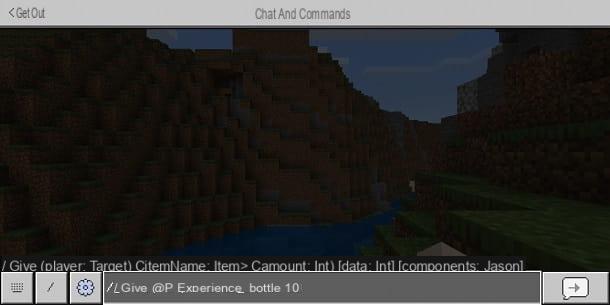
Also on Minecraft Bedrock Edition, the version of the game available on Windows 10, mobile devices and consoles, you can add objects through the use of tricks.
Therefore, the first step is to activate, also in this case, the tricks: to do this, after starting Minecraft, press the key Play and then on the rumors Create New> Create New World. At this point, scroll through the different items and move up ON La Levetta to Fianco della Dicitura Activate the cheats.
If you have already created a game session, on the main Minecraft screen, press the button Play, then presses onpencil icon place next to the created game world and move up ON the lever present in correspondence with the wording Activate the cheats. You can also do this in the session pause menu, under items Settings> Game.
After enabling the cheats, press onfumetto icon to open the game chat and then enter the command Give. Also in this edition of Minecraft, this command must have the following syntax: / give [target] [object] [quantity]. For more details on the arguments to be entered in the command, refer to what I have already explained to you in the previous chapter. I just remind you that the value to be entered for the quantity must be between 1 e 32767.
But now let's see in detail how to use this command with a practical example. If you want to know, for example, how to enjoy the experience on Minecraft, you will need theAmpoule of Esperienza, an item that grants 3 to 11 experience points. Therefore you will use the command / give @p experience_bottle 10 to get 10 units of experience ampoule.
How to enjoy enchanted things in Minecraft

Do you want to know how to enjoy enchanted things in Minecraft? If so, know that you can easily do this on Minecraft Java Edition, using some parameters in the command string Give which can help you add enchantments to items.
As I have already explained to you in the previous chapters, it is possible to enrich the Give command in order to obtain objects different from those that can be obtained with the craft and, even, make them even more powerful than those that you might normally be able to find in the game.
In this regard, you can use the online tools offered by Digminecraft.com and Gamergeeks.net. These tools are equipped with advanced options that allow you to customize the object to be obtained with the Give command. If you want to learn more about the topic, I recommend reading this tutorial of mine dedicated to the topic.
How to enjoy things in Minecraft

























