Index
- How to enchant items in Minecraft
- How to enchant objects in Minecraft with books
- How to enchant objects in Minecraft with commands
How to enchant items in Minecraft

If you want to know how to enchant items in minecraft, know that the standard procedure that allows you to achieve this goal is simple, but requires some patience, as the bonuses that are applied to each item are completely random.
If you want to attribute a specific bonus to an item, you must follow the procedure ofenchanting through books (which I will tell you about in detail in the next chapter of the guide), which is quite cumbersome; alternatively, if you want to assign a bonus to an item quickly and easily, you have to act through the command console.
But now let's go back to the standard procedure and see how to enchant objects in Minecraft using the Spell table. Therefore, the first step is to build this bench.
To do this, on a workbench, enter 1 unit of Book, 2 units of Diamond e 4 units of Obsidian. To manufacture a Book, you need 3 unit of Card, which you can obtain by following the instructions I have given you in this guide, and 1 unit of Leather.
I Diamonds and l 'Obsidian can be extracted from their respective mineral veins: in the specific case of obsidian, you can create one by pouringwater on washed. When you've obtained all the materials and crafted the Spell table, place it on the ground to start using it.

But before you start creating enchantments to engrave on objects, I suggest you add some Libraries, which can allow you to improve the quality of the bonuses. To make a bookcase, use 6 units of Wooden Planks e 3 units of Books to be placed on a workbench.
To increase the efficiency of the Spell Table, you can use a maximum of 15 Libraries. All you have to do is place these around the table, building a square perimeter 5 × 5 and taking care to leave a block of free space, just to access the area.

At this point, everything is ready to start enchanting objects. Therefore, place some weaponry, The tools or pieces of armor in the free slot and add i Lapis Lazuli in the slot alongside. At this point, you will be shown glyph options to select from, indicating the amount of experience that will be stolen from your avatar to infuse the bonus.
All you have to do now is choose one of the three options that are shown to you in order to complete the enchantment procedure. I warn you that once you have added a bonus to the item via the Spell Table, you will have no way to add more to the same item.
How to enchant objects in Minecraft with books
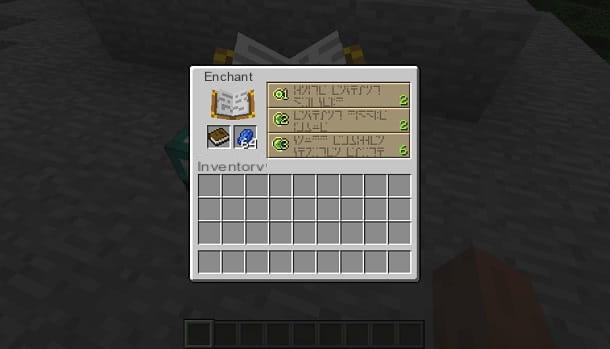
The method I indicated to you in the previous chapter will allow you to add only a bonus to the equipment, while using the books you will be able to instill more enchantments. So let's see in detail how to proceed in this sense.
First of all, you have to follow the same operations that I indicated in the previous chapter to make a Spell table with around Libraries. Once this is done, instead of using the equipment as a base on which to infuse the bonuses, you will have to employ gods Books.
By doing so, although the bonus applied is random on the book, by creating different enchanted books you can later choose which one to add to the equipment. The positive side of this procedure consists, in fact, in removing that element of randomness of the bonuses during the infusion on the objects, with the waste of the latter.
Take for example the case in which you want to enchant weapons in gold or diamonds: finding these resources and making these objects will take time and energy; using books, whose realization is simple, however, you can easily infuse different bonuses on the latter and then choose the one that suits your needs to add to the equipment.
Having said that, follow the same procedures that I have previously indicated, to infuse a bonus on a book, so as to make it enchanted. Now that you have these kinds of books it's time to move on to the procedure for infusing them on the equipment.
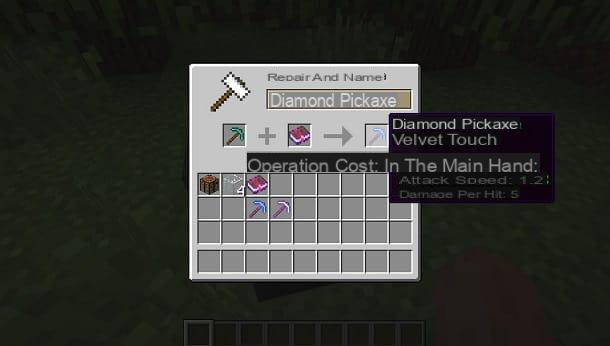
The first step is to manufacture aAnvil: to do this you will need them 4 units of Iron Ingots e 3 units of Iron Blocks to be placed on a workbench. If you want to know more about how to perform this procedure, I recommend that you consult my guide on how to craft an anvil.
After creating the anvil, place it on the ground and interact on it: now, all you have to do is add the weapon, tool or armor in the first slot of the panel that is shown to you and then insert the enchanted book in the slot alongside. Once this is done, you will get the item with the bonus of your choice as a result. Convenient isn't it?
How to enchant objects in Minecraft with commands

In Minecraft you can also get enchanted items via the command console. This procedure will allow you to award even more bonuses than you can actually infuse into an item.
There are two commands you can use in Minecraft: / enchant e / give. The substantial difference between the two commands is that the first requires that you already own the object to be enchanted: you just have to enter the correct string of the bonus you want to infuse. Furthermore, you will be able to add the bonus with a level that cannot exceed that established by the video game itself.
The command / give, on the other hand, it allows you to get any object in the avatar's inventory, adding bonuses and even exceeding the maximum allowed level. Whether you want to use one command over another is indifferent, it all depends on what your needs are.
The advice I can give you, in case you want to use the command console to enchant objects, is to read carefully what I have illustrated to you in this guide dedicated to the subject: you will find all the information you need in detail about the use of these two commands.
How to enchant items in Minecraft

























