Index
Preliminary information

Before going into the details of the procedure on how to make a painting in Minecraft, I think it might interest you to know more about this possibility.
Well, the picture is a basic object present within the title of Mojang, often used by users of course to decorate their home in Minecraft. The object is single: the player can create the picture by combining specific elements, but then various images can be depicted inside it, chosen randomly among 26 presets present in the game.
That's right: once the object is created pictureBy placing the latter, for example, on a wall, a painting will appear on the screen depicting a certain scene. The subject it varies from time to time, as it is chosen randomly by the game from the various presets available.
This means that one may appear skeleton, an spider, wrestlers or who knows what else. For completeness of information, several paintings available on Minecraft were made by Kristoffer Zetterstrand, Swedish artist behind some works related to Counter Strike.

In any case, being a basic object, the necessary items to build a framework within the Mojang title are not difficult to find, so you can safely proceed in Survival mode.
To be clear, all you need are 8 sticks e 1 block of wool of any color. These are basic elements and therefore you shouldn't have any problem finding them: for i sticks enough 4 units of wooden planks (2 and 2, which generate 4 and 4 sticks). For the lanainstead, you can shear sheep or use more simply 4 cobwebs (strings) provided by spiders.
If you have any doubts about this, I recommend that you refer to my tutorials on how to survive on Minecraft (in which I explained how to start from scratch and quickly get to the construction of the sticks) and how to make the bed (where you can find all the relevant information relating to wool). For the rest, the guide on how to make a workbench may also be useful, as you will also need it to create the painting.
In any case, the procedure that I will describe in this guide on how to make a basic framework is valid for both the Java version for PC of the game than for that Bedrock for Windows 10, mobile devices and consoles.

For the rest, if instead your goal is to go beyond the possibilities offered by default by Minecraft, you can do it without too many problems through a against made forJava edition for PC of the game.
In fact, through a certain content created by the community, it is possible to give vent to one's creativity and make a painting with the brush, in order to decorate the house in a different way than usual and without the classic presets. In short, continuing with the reading of the guide, you will surely find bread for your teeth.
How to make a painting in Minecraft

After explaining the general situation to you, I think it's time to take action and actually make the picture within the title of Mojang. I will use the version Java by PC as a practical example, but in reality the procedure is also identical with regard to the variant Bedrock (only the painting, in this case, is called painting).
Once the materials mentioned in the preliminary chapter, making a painting on Minecraft is very simple. To proceed, place a bank gives lavoro anywhere on the map e interact with it.
Place, therefore, of the white wool (or any other color), in box in the center of the workbench, "surrounding" it with sticks (for a total of 8). Once all the spaces have been "completed", you will see that the will appear on the screen picture.
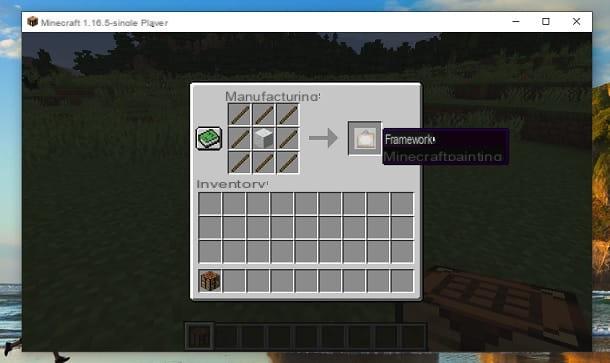
You just have to move it to thequick inventory of your character, or in one of the boxes below, to be able to use it. After that, once you find a Wall, just place the picture on it and that's it.
Whenever you use the painting on a wall, the image will be changed, which will come randomly chosen from the game between the various presets. By the way, depending on the Free space on the wall, the paintings can have different sizes. Therefore, I advise you to "experiment" with various placements.

For completeness of information, you need to know that changing the wool block color used, for example by choosing magenta wool, it does not actually change the picture in any way. In short, you don't even need to color the wool: just use the white one.
Mod to make a picture on Minecraft

How do you say? You want to make a painting yourself a virtual brush and you have the Java version for PC di Minecraft? I have a solution for you: just go through the mod Joy of Painting, also available for the version 1.16.5 of the game.
To proceed, simply connect to the CurseForge website and click the button Download, present next to the Mojang title version you have. I remind you that you can refer to my guide on how to change Minecraft version in case you do not have the requirements. In any case, this way you will get the file xercapaint- [version] .jar.
Before proceeding with the installation of the mod, however, I remind you that it is necessary to have the profile forge in order to properly use this content created by the community of enthusiasts. To do this, just connect to the official portal, select the right one Minecraft version from the list on the left and click the button Installer.
You may be prompted to press the key Skip, usually present at the top right, to skip some advertisements as well as to click the button Preserve. In fact, you should know that some browsers consider .jar files, as well as executables .exe to be "potentially harmful", so the system may ask for your consent to continue with the download.
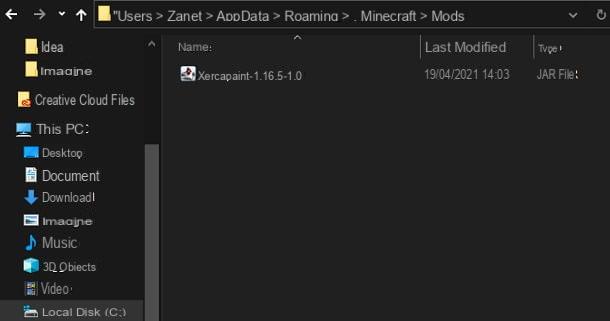
For the rest, once the forge- [version] .jar obtained, you just have to tick the box Install Client and click the button OK, in order to complete the installation. For more details, you can refer to my tutorial on how to install Minecraft Forge.
After that, to make the mod work, you just need it move / copy the file xercapaint- [version] .jar previously obtained within the mod folder of Minecraft. On Windows, the latter is usually located in the path C: Users [username] AppDataRoaming.minecraftmods, while on MacOS you need to go to ~ / Library / Application Support / minecraft / mods. As for Windows, in some cases it may be necessary to activate the display of hidden folders to reach the path correctly.
At this point, open the Minecraft launcher, click the box of the version, present at the bottom left, select the profile forge correct and press the button PLAYS. Once in any game, possibly Creative, press the button E on the keyboard, click theright arrow icon, present at the top, and press on the box of against (top left).
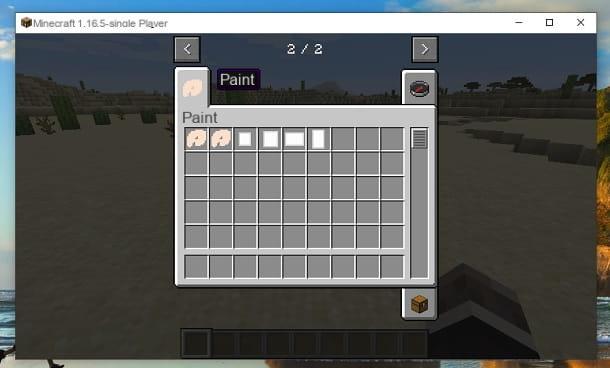
By doing so, you will access theInventory of objects introduced by Joy of Painting, Including a empty palette, a palette with 16 colors e 4 paintings of different sizes. If you want some advice, to start it is good to move toquick inventory objects palette (16 colors) e Canvas.
Then, holding the palette, premium pulsating F of the keyboard, so that move it to your left hand of your character. Instead take with the right handthrough mouse bottle, the item Canvas.

At this point, do click destroy with the mouse and the drawing screen: on the left is the palette, while on the right the empty picture. Perfect, now you just have to select the colors from the left and disegnare on the right, using yours creativeness to give life to the painting you want to use inside the Mojang cob.
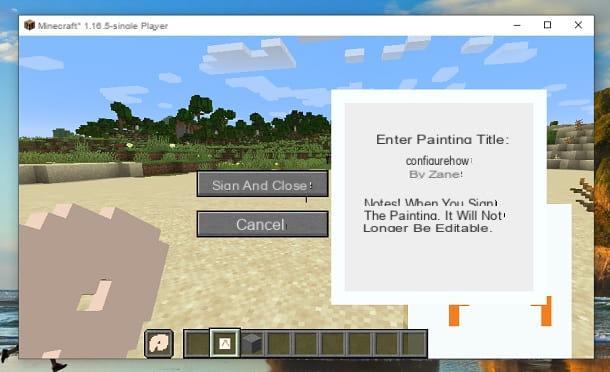
Once finished, just click on the button Sign, type the name of the picture and press the button Sign and Close. Once the painting is "signed", the latter it will no longer be editable, but it can be placed on the Wall.

Perfect, now you know a little about all the possibilities related to the making of paintings within Minecraft. For the rest, since you usually play the Mojang video game, I would recommend that you take a look at the page of my site dedicated to Minecraft.
In fact, in the latter you can find many other tutorials that could be right for you, including several ideas for game sessions that could potentially stimulate your creativity, as well as I hope the guide you just finished reading did.
How to make a painting in Minecraft

























