Index
- How to zoom in on Minecraft with OptiFine
- How to zoom in on Minecraft without OptiFine
How to zoom in on Minecraft with OptiFine

If you want to do it zoom your minecraft, my advice is to use the mod OptiFine. Haven't you ever heard of it? No problem, let's fix it right away. OptiFine is a third-party add-on for Minecraft that allows you to optimize the game, thanks to the many advanced graphical parameters that you can customize.
The first step you need to take to use it is to connect to the OptiFine website and locate the most recent version of the mod for the version of Minecraft installed on your PC. For example, if you are equipped with the 1.14.4 version of Minecraft, you will have to rely on the section relating to OptiFine 1.14.4.
If the installed Minecraft version is more up-to-date than the latest available for OptiFine, you can think of changing it directly from the Minecraft launcher, following the instructions I gave you in my guide dedicated to the topic.
At this point, clicca sulla voce Mirror, which you find next to the most recent build (usually it is the one at the top of the list) and start the download of the OptiFine installation package, by clicking on the wording Download OptiFine_1.x.xx_HD_xx.jar.
By doing so, the download of the file .JAR di OptiFine on your PC. We are almost there! The next step is to double-click on the file you just downloaded, which will automatically start with Java. In the box that is shown to you, first click on the button install and then OK, in order to complete the installation of the Minecraft mod on your PC.

Double clicking on the file does not display the indicated screen? Probably the reason is that the association of the JAR files with Java did not take place. To fix this, right-click on the file .JAR and, in the context menu, select the items Apri con > Java (TM) Platform SE binary.
At this point, start Minecraft normally, by double clicking on its icon on the Windows desktop, and clicking on the icon ▲, which you find next to the button Play. Once this is done, in the box that you see, select the profile OptiFine and press the button again Play, in order to start Minecraft with OptiFine support.
Once you enter a new game or an existing one, you may immediately notice improved graphics, as some parameters of the graphics settings are changed. While the improvements added by this mod are interesting, this is not the place to talk about them: you can learn more about the subject in my guide on how not to make Minecraft lagging.
Now, however, I will focus on the only zoom function available thanks to this mod. To zoom, simply hold down the key C on the keyboard, so that an image enlargement will be performed on the viewfinder focus in the center of the screen. It was easy, am I right?
When you release the button, the zoom level will return to normal. If you want to disable OptiFine, all you have to do is select the normal Minecraft profile from the drop-down menu next to the button Play del launcher.
How to zoom in on Minecraft without Optifine
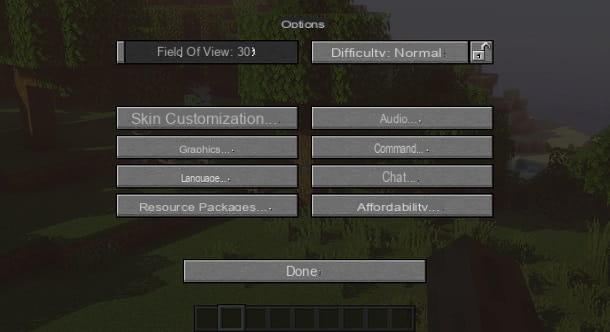
Don't want to install any Minecraft mods to zoom? Don't worry, you can very well proceed even without the help of any add-ons. All you have to do is change the game settings to simulate the zoom effect.
The first thing you need to do, after starting Minecraft and having logged in to a game session, is to pause the title, using the key Esc. Once this is done, in the panel that is shown to you, select the item options, to access the Minecraft settings panel.
In the new screen you see, locate the option Field of view and move the lever to the left, in order to decrease the FOV of the game screen: the lower the level set, the higher the zoom level applied.
Unfortunately, every time you want to increase or decrease the zoom level, you will have to act on this item in the settings panel, resulting in a less immediate procedure than the one I described to you in the chapter on OptiFine.
To play with the zoom level set, simply press the button Esc, to return to the game session. In case you want to restore the zoom level to the default one, follow the same procedure that I indicated in the previous paragraphs, but moving the option lever Field of view on value Normal.
How to zoom in on Minecraft

























