Index
Preliminary information

Prima di enter the dettaglio della procedura su how to speed up time on minecraft, I think it might interest you to know more about this possibility.
Well, there are two "ways" to carry out this operation: the first consists in change a game rule, so that some actions are done faster, while the second is simply the change time of day.
The latter method does not allow, however speed up in-game actions, like crops, as you simply move on to another part of the day right away. However, if for example you just want skip the night, it is better to use the time change rather than the game rule.
In fact, change this value could potentially lead to inconvenience with some Minecraft game mechanics that rely on time to work properly.

In any case, don't worry: you don't need any mods to reach your goal. In fact, just use gods in-game commands. By the way, the latter are identical to both version Java by PC of Minecraft than for that Bedrock available for mobile, Windows 10 and console.
For the rest, I remind you that the unit of measurement of time on Minecraft are i Tick. One Tick corresponds to 0,05 seconds of the real world. Put simply, to reach the 24.000 Ticks which correspond to a day within the title of Mojang serve 20 minutes in the real world. All clear? Well then let's take action!
How to speed up time in Minecraft
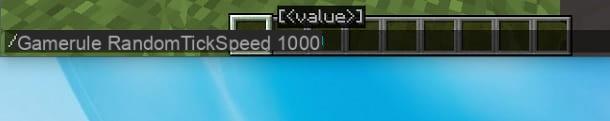
After explaining the possibilities offered by the game, I would say that it is time to take action and show you how to speed up time.
Once you have started a game in mode Creative or with active commands, open the consul to insert the latter (e.g. button T keyboard up PC), type the command / gamerule randomTickSpeed 1000 and press Submit.
By doing so, you have changed a game rule that affects the timing of crops. Previously the randomTickSpeed rule was in fact set to 1 or 3, but changing it to 1000 is making grows much faster.

To see the results, I recommend that you use the command / gamerule randomTickSpeed 1, in order to return to a normal value and set up a crop. To do this, log intoInventory (is. pulsating E su PC) and move one Stone hoe in the menu of quick objects.
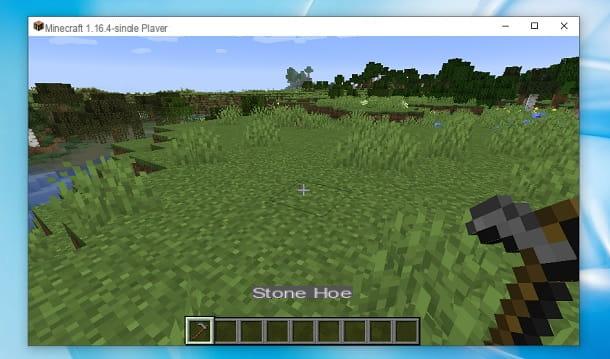
Therefore, use the hoe on some block of land (for example, right key mouse up PC) and plant of the pumpkin seeds, which you can always find from the Creative Mode inventory, above the hoed earth. Of course, you can also use other types of seeds.

At this point, open the consul commands (e.g. button T su PC) and type the command / gamerule randomTickSpeed 1000, then giving Submit. Perfect, you will see that the plants they will grow much faster than usual.

So now you have learned how to speed up time in Minecraft. You can of course change the final number of the command in order to make the process faster or slower. You might also be interested in taking a look at my guide on how to farm in Minecraft.
Just pay attention to do not enter too high values, as they could potentially reduce the fluidity of the game and cause some "bugs" within Minecraft.
How to change time of day in Minecraft

How do you say? You are not going to make grows faster but you just want to change time of day, perhaps by passing the dreaded night (or perhaps reliving the experience offered by the dark hours)? No problem, I'll tell you how to do it right away!
In this case, once the consul commands (e.g. icon of the comic on mobile devices), just type / time set night and press Submit, to move you into the night of Minecraft. In short, it's all very simple.
Of course they also exist other options that can be used with this command. In fact, just type / time set day to switch to the day and skip the dreaded night, but there is also the possibility to use noon (noon) e midnight (midnight).

For the rest, if you are interested in learning more about the subject, you can do it through my tutorial on how to put the day on Minecraft, in which I have illustrated a bit all the possibilities offered by the Mojang title in this regard.
By the way: did you know that there is a page on my site dedicated to Minecraft where you can find other tutorials related to the Mojang title? No? Then I advise you to consult it: you could get some ideas for your gaming sessions.
How to speed up time in Minecraft
























