Index
- Purchase Minecraft
- Play Minecraft servers online for free
- Play Minecraft Realms online for free
- Play Minecraft Classic online for free
Purchase Minecraft

Before starting to tell you about the different online game modes featured on Minecraft, it is important to warn you that, to use them, you must first have purchased this video game. Although a free trial of Minecraft is available, lasting 100 minutes, it is only possible to test a single-player demo version through it.
This evaluation version is useful simply to understand if Minecraft is the game for you and if it runs correctly on your device. If you want to know more about this topic, I suggest you read my guide on how to download Minecraft for free.
That said, to play Minecraft online, you must first purchase a license to use it. You can do this directly from the official website, to purchase the Java Edition on PC, or from the Microsoft Store of Windows 10, for the version Windows 10 Edition. If you play from console, you can go to the respective virtual stores, or for Android and iOS smartphones, you can buy the dedicated app.
If you want to know more about the different versions of Minecraft, the prices and how to buy and install this famous video game, I suggest you read my guide on how to play Minecraft.
Play Minecraft servers online for free
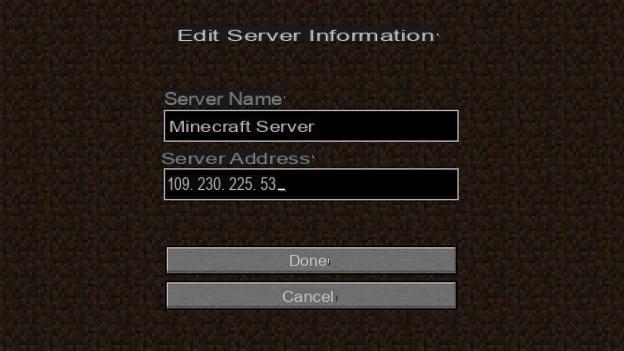
The first modality I want to tell you about is that Server & Hosting, accessible via the button Multiplayer, present on the home screen of Minecraft. The servers in Minecraft are managed by third parties and allow, in general, to access customized worlds and with minigames that can be played together with other users.
If you are wondering how to access one of these servers, I can advise you to consult my guide dedicated to the subject: inside, you will find many useful tips and a list of web portals that collect the servers to connect to.
Once you've found the one you want to access, launch Minecraft and press the button Multiplayer, to access the online section of this video game. In the screen that is shown to you, press the key Direct access, to immediately access a server, or Add server, to save the data and access it at any time, without having to type them from time to time.
In the first case, you will be shown a text box, through which you have to type theserver indirizzo. The format to be used is numeric, for example 123.123.123.12, or with alphanumeric characters, with strings similar to those used for Internet site URLs. After typing it, press the key Enter the server to access it instantly.
In the second case, instead, to save a server in the list of favorites, press the button Add server and type il name and l 'address of the server. After doing this, click on Done, to save the data. Now, to log into a server, in the screen Multiplayer, double-click his name that you attributed to him and that's it!
Usually, when you log into a Minecraft server, you are asked to register for an account, by entering a password of your choice. This operation is possible via the command /register [password] [conferma password] (Eg. / register foo foo to use pippo as password) in the Minecraft chat. After the registration is successful, to authenticate yourself on the server, in the chat type the command / login [chosen password] (Eg. / login pippo).
Some Minecraft servers, on the other hand, require access by registering, always free, to a reference forum, through which an admin will enable you and, therefore, access the server.
If, on the other hand, you want to create your own server, to host on your PC, what I recommend is to consult this guide of mine: you will find various information and instructions on how to download the Minecraft server software to create your own server to be made available access to all your friends.
Play Minecraft Realms online for free

If you don't want to access someone else's Minecraft server, you can think about creating your own. In the previous chapter, I mentioned this possibility by hosting one personally on your PC. This procedure, however, is complex and requires that the computer is always on, to ensure that other users can access it even when you are not online.
To bypass all these obstacles, then I recommend that you rely on Minecraft Realms. It is a Minecraft subscription service that allows you to have, for at least a month, a server through which you can play with your friends.
In fact, you need to know that Minecraft Realms is a service that provides dedicated servers that can host two additional friends or ten others, depending on the plan chosen, guaranteeing the fact that only the people you invite will be able to access the server and be sure, therefore, that they are not there. access by strangers.
I bet you're wondering why I'm telling you about this paid service in a guide to free Minecraft online services, right? While Minecraft Realms is a subscription service, with a cost starting from 3,99 euro / month, For the Bedrock Edition, or 7,19 euro / month, For the Java Edition, you can try it for free.
Those who own Minecraft and have never tried Realms can activate a period of free trial lasting 30 days, with a server that can host up to ten other users. In any case, at the end of the trial period, if you decide to continue to keep this subscription service, only you will be asked to pay the subscription, while the friends you have invited will be able to continue to access it for free.
When inviting a friend, however, keep in mind that if you've purchased Realms for the Bedrock edition, you won't be able to add users from Java and vice versa. In addition, you will also be happy to know that the Java version supports mods, while the Bedrock version is guaranteed to be compatible with the additional digital content present in the marketplace of this video game.
In case you want to terminate your subscription, know that you will not lose anything. In fact, you will have the possibility to download a backup of the game world that you can restore at any time, in case you want to reactivate your subscription in the future. Convenient, right?
Play Minecraft Classic online

I know well that it is not always possible to face an expense, albeit small, like that for the purchase of Minecraft. Especially if you add a service like Realms that requires a monthly fee for maintaining the server online.
In this case, what I can advise you is to turn your attention to Minecraft Classic: is an obsolete but completely free version of Minecraft, which dates back to the first 2009 releases of this video game.
Obviously, as you can well guess, we are talking about two completely different video games: Minecraft, today, it is a complete videogame in many aspects, with a huge world full of adventures, as well as features and tools that make the gaming experience very attractive, from a videogame point of view. Minecraft Classic it is none of that, as it features a very limited world with the ability to destroy and build using the 32 available blocks.
However, I would like to suggest this solution, as it is official and, above all, because it is possible to play together with other friends completely free. You just need any PC web browser to start playing, without installing any software.
What you need to do is go to the official webpage and type in yours nickname in the relevant text box. If, then, you want to invite your friends to play with you, all you have to do is press the button Copy, to copy the URL and share it with them.
When you are ready to start, you need to press the button Home and start playing Minecraft Classic. Your friends, to play with you, will only have to copy the URL you gave them, in the address bar of the web browser and wait for the session to load to play with you.
How to play Minecraft online for free

























