Index
- Preliminary information
- How to log into Minecraft servers
- How to log into Minecraft PE and Bedrock servers
Preliminary information
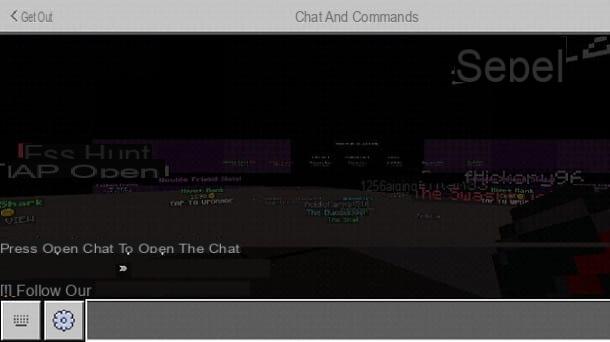
Prima di enter the dettaglio della procedura su how to log into Minecraft servers, I think it might interest you to know more about what are the differences between the various servers available in the famous Mojang title.
In fact, you need to know that each virtual room manages in its own way the arrival of the new generation. There are some servers where registration is not even required - just log in and you can start playing.
There are others, however, where you need to configure one Password. In some cases, in fact, if you do not enter an access key within a few minutes or you do not "present" as requested, whoever manages the server he may even decide to expel you.
It is not uncommon that novice users find themselves "displaced" by this situation, given that they are taken for people who they want to ruin the experience of others, when in reality they are simply inexperienced with Minecraft's online features.
What usually happens is that the server managers think you don't want to register because you want to put in place some "shady" action. For example, just the fact that you don't follow the main rule, or registration, could make them think that you will not be a good player when it comes to having to abide by the rules in games.

In short, since you are interacting with other people, you need to have a little common sense and follow the directives of the server you want to play on, in order to allow everyone to have fun.
Since you've come this far, you definitely have good intentions and just want to learn how to relate to other players. If that's the case, I highly recommend that you continue reading the guide, as you will find all the details to reach your goal.
How to log into Minecraft servers
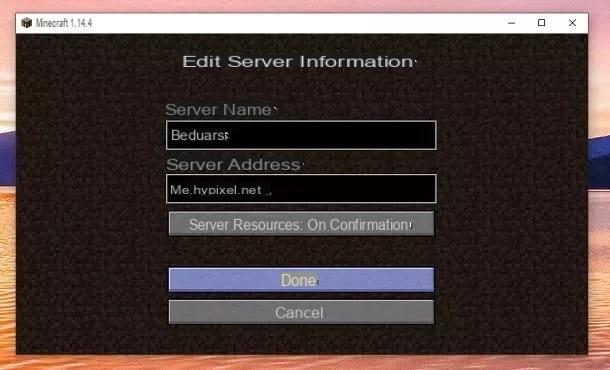
The version of Minecraft that allows you to access servers in a stable way is theJava edition for PC. For this reason, I'll take the latter as a practical example to explain how to log in.
Well, the first thing you need to do is obviously log into the server Of your own liking. I guess you are already able to do it, but to be sure I remind you the procedure: once opened Minecraft, just click on the option Multiplayer and click Aggiungi a server.
At this point, enter the name and l 'server indirizzo, premendo by its pulsating Done to confirm its addition. Perfect, the game will verify the existence of the virtual room and insert it into the main menu, so that you can access it simply by clicking on the icon Play.
In case you don't want to add the room to the main menu, you can press the button Direct access and type i there server data. If you are reading this tutorial and do not know the login details of many virtual rooms, I recommend that you take a look at my guide to the best Minecraft servers, where you can find several suggestions.
In any case, once you enter the server of your interest, some Message that tell you how to act to identify yourself. Usually, that's enough for you open the chat, with the button T on the keyboard, and type the command required.

To give you a concrete example, on some servers you have to use / register [password you want to use] [confirm the password you want to use] to register at first access. The next time you log into the server, however, you will be prompted to use a command such as / login [password che hai scelto in precedenza]. Obviously, each command must be followed by pressing the key Submit on the keyboard, to be imparted.
Perfect, the "secret" to register on Minecraft servers is all here: you just need to know the button to enable the chat and follow the instructions which are provided by server creators.
In case the indications do not appear directly in the chat, you may think of ask via text message instructions on how to proceed or look for instructions on the map (sometimes found on signs or walls near the place where your character was spawned).
How to log into Minecraft PE and Bedrock servers

How do you say? You have the version for mobile devices or in any case of the edition Bedrock of Minecraft and you don't know how to log into the servers? Well, I'll explain immediately how to do it in these cases.
The game's developers are constantly working on the servers for these versions. However, it is a feature that is still in one experimental phase, as written by Mojang herself on her official website (in English). This means that, in some moments, the servers may not work as it should or not really be available.
In any case, for check if the servers can be accessed of the Bedrock version from the platform you are currently using, reach the path Play> Server and see if you can use this feature by pressing the button Add server.
In case the game allows it, simply enter theaddress and server name and tap on Play, to enter the virtual room. At that point, the registration phase it is no different from what happens on the Java Edition: you just have to follow the indicazioni present on the screen.
The only variation is the method used for open the chat. For example, on mobile devices you need to press onfumetto icon present at the top, while on consul we use the freccia verse destra (on Nintendo Switch, the right arrow to use is that of the left joycon). For more details, I recommend that you check out my tutorial on how to open chat in Minecraft for PS4.
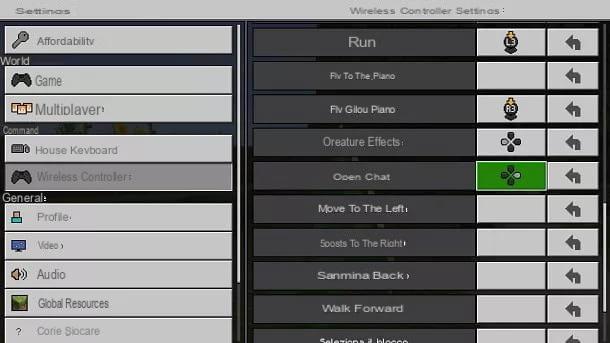
For the rest, you can safely follow the instructions I explained in the chapter on the PC version of the game. Perfect, now you have all the necessary information to log in and start playing on the Minecraft servers.
Since you are interested in the title of Mojang, I would recommend that you take a look at the page of my site dedicated to Minecraft, where you can find many guides that could be for you. In particular, I invite you to consult my tutorial on how to play multiplayer on Minecraft, in which I have also deepened the types of servers available and co-op mode, and how to play BedWars in Minecraft (this is a particularly popular mode among game lovers).
How to log into Minecraft servers
























