Download Minecraft on computer
Requirements

To be able to download Minecraft and, consequently, to be able to play this very popular video game it is not necessary to have a particularly high-performance computer. Nevertheless, it is essential that the PC on which you are going to play the game has some minimum requirements, those that you find indicated below.
- Processor: Intel Pentium D or AMD Athlon 64 (K8) at 2.6 GHz.
- RAM: 2 GB.
- Integrated GPU: Intel HD Graphics o ATI Radeon HD Graphics con supporto OpenGL 2.1.
- Dedicated GPU: Nvidia GeForce 9600 GT o AMD Radeon HD 2400 con supporto OpenGL 3.1.
- Free space on hard disk: 200 MB.
As for the operating systems, Minecraft ensures compatibility with all popular versions of Windows, MacOS (as well as with the main distros Linux).
Don't forget to install Javaotherwise the game will not work. If you haven't downloaded and installed Java on your computer yet, you can read my tutorial on how to download Java to find out how to do it right away. If, on the other hand, you encounter some difficulties, try to follow the directions I gave you in my Java update guide.
Download and install
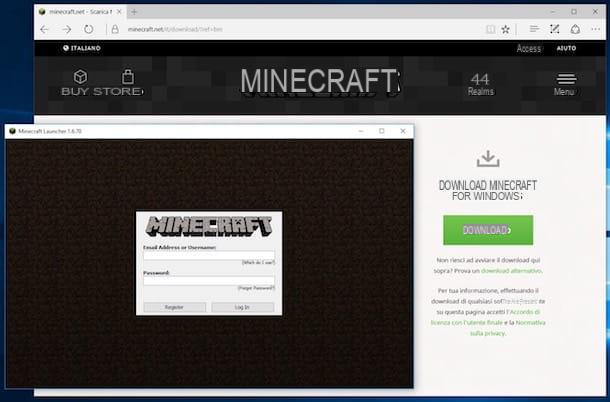
After making sure that your computer is actually able to "handle" the game and once you have completed the Java download and installation procedure, you can take the real action by going to find out how to download Minecraft. So connect to the Minecraft website using the link I just provided you and click on the item Log in located at the top right.
Click on the item now Register one here present at the bottom of the page displayed and fill out the form that is proposed to you. In fields E-mail address e Repeat e-mail address you have to type your email address while in the fields Password e Repeat the password you must enter the password you want to use to log into your Minecraft account. Using the drop-down menu Data in birth, as easily understood, you must enter your date of birth.
When you have finished filling out the form, click on the button Create account and you will immediately be sent an email containing a verification code that you will need to type on the Minecraft site. Then open the email you received from Minecraft, enter the verification code in the appropriate text field and click on the button Verify your email.
After carrying out all the above steps, decide whether to continue with the purchase of Minecraft (which costs 23,95 euros) or whether to download the game in trial version. In both cases, to download Minecraft you have to go back to the home page of the site by clicking on the logo of the game located at the top of the site, run the logout from your account by clicking on your e-mail address in the top right and then on Logoutclick on your bottone Menu located at the top right and click Download per due turn consecutive.
At this point, the version of Minecraft that best suits your operating system will be downloaded to your computer.
- If you are using Windows, the file will be downloaded Minecraft.msi. When the download is complete, run the .msi file, click on Next twice in a row, then on install, its Si and, to conclude the installation process, on Finish.
- If you are using macOS, the file will be downloaded Minecraft.dmg. When the download is complete, open the .dmg package that contains the game, select the Minecraft icon and drag it to the folder Applications say macOS.
Once you have completed the installation procedure of the game on your computer, you can finally start enjoying Minecraft by starting the game (by double clicking on the icon that appeared on the Windows desktop or in the macOS applications folder), waiting for all the files necessary for its operation are downloaded from the Internet (about 40 MB of data, so it may take a few minutes!), by logging in to the previously created account and clicking on the button Play o Play Demo (which button to press depends on whether you have decided to purchase the full version of the game or not).
As for the actual gameplay, you can consult my tutorial on how to play Minecraft in which I explained how to take your first steps in the Minecraft universe. I also invite you to read my guide on how to play multiplayer on Minecraft and my tutorial on how to build a house in Minecraft. You can also find more interesting and useful information in my post on how to put skins on Minecraft and in my article on how to download mods on Minecraft.
Are you experiencing any hitches or difficulties with the functioning of the game? Don't panic! Follow the instructions in my tutorial on how to update Minecraft to force the video game update and you will see that everything will be resolved in a flash.
Download Minecraft on mobile device
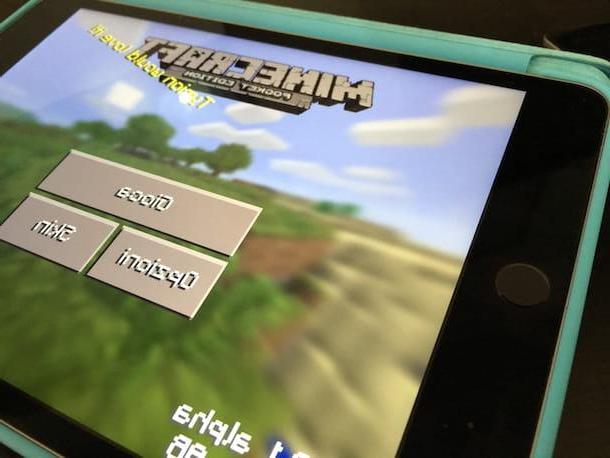
As I already mentioned at the beginning of the guide, as well as on a computer, you can also download Minecraft on smartphones and tablets. To do this, go to the device store, search Minecraft and complete the transaction by pressing the appropriate buttons and providing any required credentials. Below you will find all the direct links to download the game and the price of the same for the various platforms.
- Android - You can download Minecraft PE from Play Store by clicking here directly from your device. The game is priced at 6,99 €.
- iOS - You can download Minecraft PE from the App Store by clicking here directly from your device. The game is priced at 6,99 €.
- Windows Phone - You can download Minecraft PE by clicking here directly from your device. In this case, the game is priced at 6,89 €.
If, on the other hand, you do not feel like spending money and are looking for alternatives to downloading "original" Minecraft on your mobile deivce, read my guide on how to download Minecraft PE for free in which I have proceeded to show you not only how to download the famous game but also what are the best titles of the moment that offer similar gameplay. Surely you will be able to find at least one title that can satisfy your "thirst" for Minecraft at no cost!
Download Minecraft on consoles and Apple TV

I also point out that you can download Minecraft even on the most popular video game consoles. Also in this case, to proceed with the purchase all you have to do is access the device store, search Minecraft and complete the transaction directly from the console. For completeness of information, here are the links and prices of Minecraft for all the various consoles.
- PS3 - You can download Minecraft from the Play Station Store by clicking here. The game is priced at € 18,99.
- PS4 - You can download Minecraft from the Play Station Store by clicking here. The game is priced at € 18,99.
- PSVita - You can download Minecraft from the Play Station Store by clicking here. The game is priced at € 18,99.
- Xbox 360 - You can download Minecraft from the Xbox Marketplace by clicking here. The game is priced at € 18,99.
- Xbox One - You can download Minecraft from the Xbox Marketplace by clicking here. The game is priced at € 18,99.
- Wii U - You can download Minecraft from the Nintendo store by clicking here. The game has a price of 29,99 euros.
Finally, I inform you that you can also download Minecraft on Apple TV. It costs 19,99 euros and includes all the DLCs released so far. For those who already own the version of Minecraft for iOS, they are entitled to further updates with the related contents. You can download it by going to the App Store directly on Apple TV or by clicking here.
How to download Minecraft

























