Index
- How to make ladder in Minecraft
- How to do the steps in Minecraft
- How to make spiral staircases in Minecraft
- How to make escalators in Minecraft
- Mod to make stairs in Minecraft
How to make ladder in Minecraft

If you want to know how to make a ladder in minecraft, in this chapter I will show you the procedure for making ladders, which will allow the avatar to climb up to a higher place or, if installed in a shelter, to access the different floors of which it is made up.
Before explaining the procedure for creating ladders, it is important that you gather the materials necessary for the realization of this project. Speaking of which, you'll need to stock up on timber, as you could use it in large quantities, depending on the number of stairs you need to place.

Ladders are built from Sticks. This resource can be easily created using Wooden boards, obtainable from Logs of wood. Let's proceed, however, in an orderly manner, to avoid confusing ideas on the procedures to follow.
After finding a tree and interacting with it with your bare hands or an ax, you will receive Logs of wood which, when inserted into the slot Manufacturing inventory of the avatar or in a workbench, will allow you to obtain the Wooden boards.
By adding 2 units of Wood Planks in the slot Manufacturing of the avatar's inventory or in the workbench, you will get i Sticks, with which you can create ladders. Sticks can also be manufactured, using 2 units of Bamboo (which you can find in the jungle). In a workbench, enter 7 units of Batons, so as to obtain 3 units of Ladder.

These ladders can only be applied on a vertical plane: each ladder unit occupies one block of the wall surface. Therefore, if for example you have created a tree house, you will need several units of ladders to reach the top.
Therefore, you just have to apply the procedures that I have indicated in the previous paragraphs, to manufacture all the ladders you need.
How to do the steps in Minecraft

If you don't want to use the ladders, which I told you about in the previous chapter, but you want to build normals instead stairs with steps, I suggest you read the procedures that I will show you in the next paragraphs.
First of all, you need to know that in Minecraft there are more than 30 variations of steps that you can create based on the material they are made of. For example, you can create wooden steps, of which six different types are available, according to the wood you are using.
In general, you can create wooden steps, of bricks, of Stone, of sandstone, of Granite, of diorite, of andesite, of quartz, of prismarine or purple. Once you have chosen the material you want to use for the realization of this project, you will have to create the blocks of that specific material which, generally, are obtained from 4 units of the same resource.

Once you've found all the materials you need, it's time to move on to making the steps. First, interact on a workbench and place 6 units of blocks of the material you have chosen, arranging them to form a triangle.

By doing so, you will be able to collect 3 units of Scalini, to be used in the project you are building, such as a house or a castle, so as to reach the upper floors.
How to make Minecraft spiral stairs

In case you want build a spiral staircase your Minecraft, what you have to do is follow the instructions that I will give you in the next lines. First, though, you'll need to equip yourself with Scalini, which I told you about in the previous chapter.
The first thing you need to do is place one row of blocks one on top of the other, until you reach the height you prefer, in order to create a pillar. As for the material to use, you can choose what you want: the one I recommend, however, is to use the same material for both the blocks and the steps.

Once this is done, place one on the ground step next to the pillar and then add a block next to. Once this is done, place another step alongside the latter, taking care, however, to go up one level.

At this point, add another block next to this last step positioned and, subsequently, place a step next to the block, going up yet another level.

What you need to do now is to continue with this sequence until you reach the height you have chosen. If you have followed the procedure I have indicated to the letter, you will have built one spiral staircase to reach the raised floors of your shelter or to climb a tower.
How to make escalators in Minecraft

If you want build an escalator in Minecraft, what I can recommend is to use i Command blocks, which allow you to run scripts to automate or, in general, expand the interaction of the world of this video game.
Thanks to McMakistein, a passionate Minecraft user who has decided to put his knowledge and skills at the disposal of other players, it is possible to create an escalator in a simple and immediate way. All you have to do is reach this user's official website, relative to the section dedicated to the escalator project.
Once this is done, click on the icon Resourcepack, to download a file .zip, which you will need to move to the folder resourcepacks, which you find in the Minecraft root directory (C: Users [name] AppDataRoaming.minecraft).
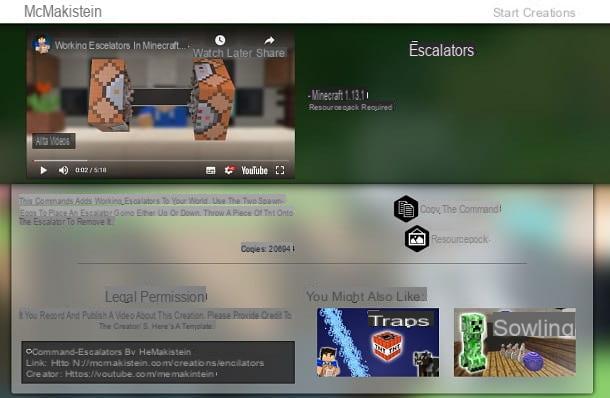
After doing this, boot up Minecraft and log into an existing session or create a new one. At this point, type the command string / give @p minecraft: command_block in the chat, in order to get the Command lock.
If you have not previously enabled the use of cheats, pause the game and, in the screen that is shown to you, select the item Open in LAN. Now, press the button commands, so change it to Yes, then confirming the procedure using the button Start the world in LAN.
At this point, place the Command lock on the ground and interact on it, to display the configuration interface. Now, go back to the website from which you previously downloaded the resourcepack and press the button Copy the command, in order to copy all the code, which you will then have to insert inside the box Command of Command lock.

Now, click the button Serve redstone so change it to Always active. Then confirm the procedure by clicking on the button Done. If everything went well, you will suddenly see a new structure appear in place of the command block.
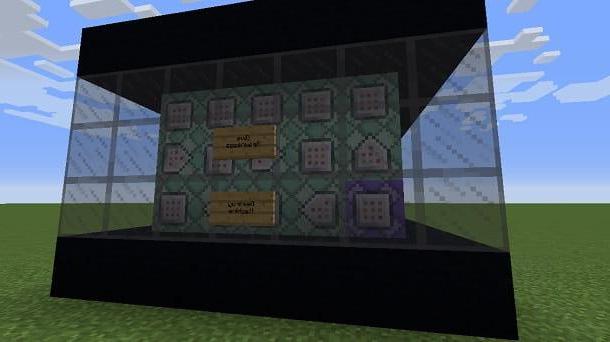
What you need to do now is to approach it and interact on the sign that says it Give spawneggs, to receive two items that will allow you to create an up and down escalator. By equipping one of these items, you simply interact with them on the ground, in order to immediately craft an escalator.
If you want to make escalators of different lengths, you can use a Redstone block on the ground, which will be identified as a placeholder for adjusting the length of the escalator.
Mod to make stairs in Minecraft

In addition to the solutions I told you about in the previous chapters, I can recommend the use of some against, which allow you to add more types of stairs, including some with unique features, such as the ability to climb faster.
In this regard, in this chapter, I will show you two mods that can definitely be for you: Speedy Ladders, a mod that adds stone, iron, gold and diamond ladders, each with an ever-increasing climbing speed and Pl3xStairs which, on the other hand, allows you to add over 170 variations of steps in the game.
Regardless of which add-on you want to use on Minecraft, you'll need to download first Minecraft forge, a tool that allows the management of mods. To do this, go to the Minecraft Forge website and press the button Installer, to withdraw the relative .jar file. After downloading it, double-click on it and, in the screen that is shown to you, click on the button OK.
Now it's time to download one of the mods I recommended: you can download the .jar file di Speedy Ladders from this link or download the one of Pl3xStairs from this other link. Either way, press the key Download to start the download procedure.
Once this is done, move the file you just downloaded into the folder mods, which you find in the Minecraft root directory (C: Users [name] AppDataRoaming.minecraft). If you do not find the mentioned folder, you can create it manually by following the advice I gave you in this guide of mine.
At this point, start Minecraft and click the icon▲, which you find next to the button Play. In the box that is shown to you, then select the wording Forge and press pulsating Play. If you've followed the directions I gave you to the letter, you'll have started Minecraft with mod support.
Now, create a new world or access one already on your list and in the avatar's inventory in mode Creative, You'll find the ladders or steps additional, based on the mod you have installed.
How to do stairs in Minecraft

























