Index
Preliminary information

Before explaining to you how to color a shield in minecraft, it seems only right to tell you what are the procedures for manufacturing this object.
Generally speaking, a shield can be found inside the chests found in the world of Minecraft or it can be purchased from merchants in the villages. If, however, you want to know how to create one without being tied to these sources of acquisition alone, know that you can make one by obtaining Wooden boards, which you can obtain by working the wood obtained from the cutting of trees.
Next, you need to get some Iron ingots. The Raw iron it is the basic material that you can obtain from the veins of this resource in the subsoil. Once you have at least one unit, place it inside a Furnace to melt the iron into an ingot.
Having said that, after you have obtained all the materials, place in a workbench, 6 units of Wooden Planks e 1 units of Iron Ingot, so you get one Shield devoid of any color, as in its basic form it consists mainly of wood with a metal frame.
To color the shield and customize it with both solid colors and colored textures, put into practice the procedures you find in the next chapter of the guide.
How to color the shield in Minecraft
customize a shield in Minecraft with bright colors or textures consisting of multiple colors, what you need to do is create one first standard. This is to allow you to generate the type of coloring that will then be imprinted on the shield. Here are all the details.
Create a banner
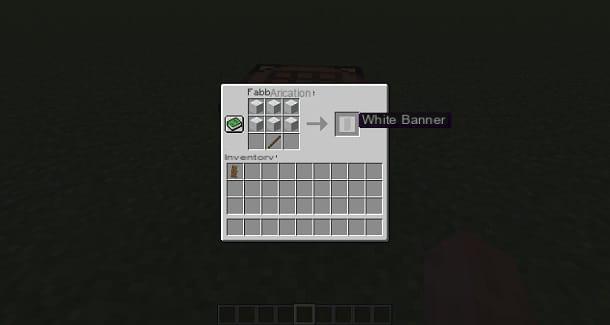
The first step to take is to fabricate one standard. To do this, you will need them 6 units of Wool e 1 units of Staff. As regards the lana, you can collect it from sheep using Shears, which you can make in a workbench with 2 units of Iron Ingots.
The wool you will get will generally be White color but, in some particular cases, if you were to find colored sheep, it could be the color of the animal in question. That said, the banner you go to make will take on the color of the wool you used. Therefore, since the probability of getting white wool is higher than with other colors, the banner you will make will almost certainly be white.
Consequently, following the procedures that I will show you in the next chapter, using a white banner you will get a white shield. Having come to this conclusion, you can understand that making a colorful banner is your priority in achieving your goal.
Therefore, to manufacture one plain colored banner, you will have to color the wool. The staining procedure for this asset is quite simple - all you have to do is place it 1 units of Wool e 1 unit of Dye inside a workbench, so as to obtain the Colored wool.
The dye in Minecraft is mainly obtained from fiori which, if inserted in a furnace, release the gradient they are made of. For what concern White and black, instead, you can get them, respectively, from Bones and by Ink pouches of octopuses.
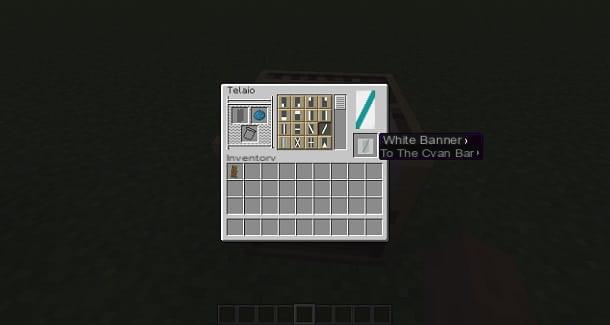
Do you want to apply colorful textures to a banner? In that case, it is essential to manufacture a Chassis. This tool is obtained by combining, in a workbench, 2 units of Wooden Planks e 2 units of Lanyard. Using a hoop, you can easily add textures to a banner, choosing from the styles listed.
When you interact on a frame, you are shown three slots: the first requires the insertion of the standard, the second of the dye, while the third (optional) of the schema. Using only the first two slots (lo standard and dye), from the appropriate screen in the center you can choose the texture that the banner should have, in the color you indicated.
By adding one schema in the third slot, however, you can generate specific designs on the banner, such as the face of a Creeper or skull, just to give you some examples. These patterns can be obtained by placing the specific object in a workbench together with 1 unit of Card.
If you want to know more about how to make a banner and how to color it, I can recommend reading my guide on how to make banners in Minecraft.
Coloring the shield
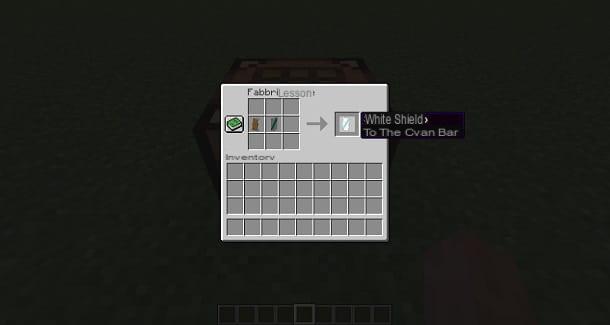
Once you've crafted a colorful banner, it's time to see how to go about coloring one shield. After obtaining this object through the advice I gave you in a previous chapter of the guide, you need to place it in a workbench.
Once this is done, you just have to insert, in one of the slots of the workbench, the colorful banner that you have previously obtained through my recommendations, so as to generate in the right slot it shield with color or texture of which the banner was made. It was easy, am I right?
I remind you that the procedures I have described to you in this guide of mine refer to any version of Minecraft. Therefore, you want to know how to color the shield in minecraft on pc o how to color the shield in minecraft on ps4, know that you will always have to follow the same steps.
How to color the shield in Minecraft

























