Index
How to change weather in Minecraft

Do you want change the weather on minecraft? Nothing simpler! All you have to do is use a special command to succeed in this feat. Therefore, the first step is to activate the command console.
Su Minecraft Java Edition (available only on PC) you can activate this console from the pause menu (the one accessible by pressing the key Esc keyboard), by clicking on the button Open in LAN and setting to Yes the item next to the wording commands; then press the button Start the world on LAN to confirm and that's it.
In Minecraft Bedrock Edition for Windows 10, consoles and mobile devices, however, you have to proceed in this way: press the pause button, at the top, select the item Settings from the menu that opens and moves up ON La Levetta to Fianco della Dicitura Activate the cheats. If you want to know more about how to enable cheats on Minecraft, I recommend reading my tutorial dedicated to the topic.
Now that you have enabled the command console, let's see together which command to use to be able to change the weather conditions during a game session. Therefore, open the command console via the key T (In Java Edition) or thefumetto icon (In Bedrock Edition).
Once this is done, type the command / weather [attribute]. Instead of [attribute] you will need to type in a parameter that will set a specific weather condition. For example, if you want rain, type / weather rain, and for a thunderstorm / weather thunder. If you want a completely clear sky, type the command / weather clear.
How to disable weather in Minecraft
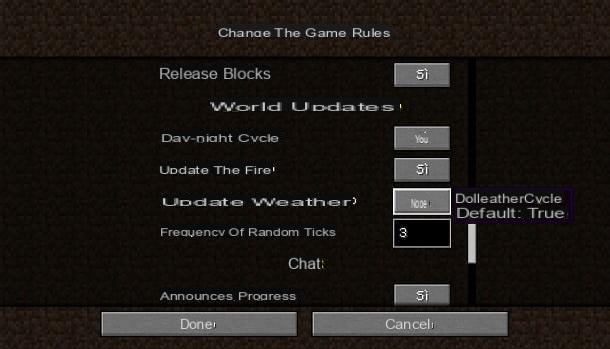
If you want to understand how to disable weather in minecraft, you should know that it is possible to do this both before creating a new game session and during the same session. Obviously, the procedure will be different, depending on the version of Minecraft you are playing.
Let's start with how to disable the weather cycle before creating a game session. In Minecraft Java Edition, after starting the game client, press the button Single player e seleciona le voci Create a new world> Game rules give the menu check if you press.
At this point, in the screen that is shown to you, scroll through the different items and locate the one named Update the weather, located in the section World updates. All you have to do is move on No the appropriate option on the side. Then press the button Done and click sul bottone Create a new world to confirm.

Su Minecraft Bedrock Editioninstead, after starting the client, click on the items Play> Create New> Create New World, scroll the screen and move to ON La Levetta to Fianco della Dicitura Activate the cheats. Once this is done, continue scrolling the screen and move to OFF La Levetta to Fianco della Dicitura Variable weather.
I remind you that this procedure on Minecraft Bedrock Edition it can also be performed during a game session. All you have to do is press the pause buttonat the top and select the item Settings, to access the previously indicated parameters.

In a game session already in progress, deactivating the weather is also possible through the use of the command console. That you are in possession of Minecraft Bedrock Edition or Minecraft Java Edition, the command to use is the same.
Therefore, in the command console, which you can invoke via the key T (In Java Edition) or thefumetto icon (In Bedrock Edition), type the command / gamerule doWeatherCycle false to stop the atmospheric cycle.
After you have disabled the weather cycle, you can set a specific weather condition, following the instructions I gave you in detail in the previous chapter.
How do you say? Did you come to this tutorial because you were interested in understanding how to speed up time in Minecraft and not how to change the weather? Then read my other guide dedicated specifically to the topic.
How to change the weather in Minecraft
























