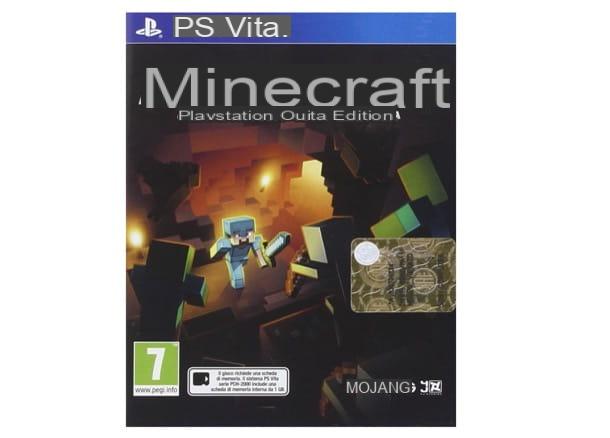Purchase Minecraft for PC

The first step you need to take for buy Minecraft on your computer is to create an account on the game's website: an operation that, if you have downloaded the demo of the title, you should have already done.
Otherwise, immediately connect to the Minecraft website and click on the item Sign Up located at the top right. On the page that opens, fill out the form that is proposed to you by typing your e-mail address in the fields Email address e Repeat email address and the password you intend to use to access the game in the fields Password e Repeat the password.
Finally, indicate your date of birth in the drop-down menus positioned under the item Birthday and click the button Create account to complete the registration. Once the procedure is complete, open your e-mail box and copy the verification code that you received.
At this point I would say that you are ready to buy your copy of Minecraft. Then go back to the game's website, paste your verification code in the appropriate text field and click on the button Verify your email to proceed with the purchase of the game.
On the page that opens, then choose a payment method from prepaid credit card, PayPal, Paysafecard etc. (click on the link other payment methods to view the complete list), enter the details relating to the latter in the appropriate text fields and click on the button Purchase for xx to complete the purchase.
A copy of the game for Windows, Mac and Linux costs 19,95 €. In case you have chosen an online payment method, such as PayPal, after clicking on the button Purchase for xx you will need to type in your account details in order to authorize the transaction.
If you want instead buy Minecraft using a redeem code that was given to you by someone, instead of choosing one of the available payment methods (eg credit card or PayPal) click on the item If you already have a code and would like to redeem it, head over to our code redemption page located at the top of the page and type your code on the next screen.
The last step you need to take is to start the Minecraft download by clicking on the appropriate link on the game website. If you have already created your game account and / or have not downloaded Minecraft following the purchase of the video game, do not panic, you can return to the home page of the Minecraft website and download a copy of the game by clicking on the item first. Download it here found under the heading Already bought the game? (in the right sidebar) and then on the link Minecraft.exe (o Minecraft.dmg if you use a Mac). If you don't see the entry Download it here, make the logout from the Minecraft site by clicking on the appropriate item located at the top right.
Once the download is complete, start the executable Minecraft.exe, enter your account details to access the game and press the button Play to begin your adventure. If you are using a Mac, open the package dmg that contains the game, drag the Minecraft icon into the folder Applications of OS X and launch the game from there. For more info check out my tutorial on how to install Minecraft on PC.
Would you like to have some "tips" on how to play Minecraft and build the first objects inside the videogame? No problem. Consult the guide I have dedicated to the subject and you will surely find the information you need.
Buy Minecraft for smartphones and tablets

As mentioned at the beginning of the post, Minecraft is also available on smartphones and tablets: on Android you can download it directly from the Google Play Store, on iPhone and iPad you can download it from the App Store while on Windows Phone you can download it via Windows Store. It costs around 7 euros on both platforms.
For more information about how it works and the procedure to follow to download it to your device, read my tutorial on how to download Minecraft Pocket Edition.
Buy Minecraft for consoles
Finally, let's deal with the consoles. Minecraft is available for PlayStation 3, PlayStation 4, PSVita, Xbox 360 and Xbox One at a cost of around 20 euros. You can buy it digitally by opening the store of your console (eg Xbox Marketplace or PlayStation Store) or in a "boxed" version.
If you prefer the "boxed" version below you will find links to some online stores that will allow you to buy Minecraft at very affordable prices.
Minecraft per PS3
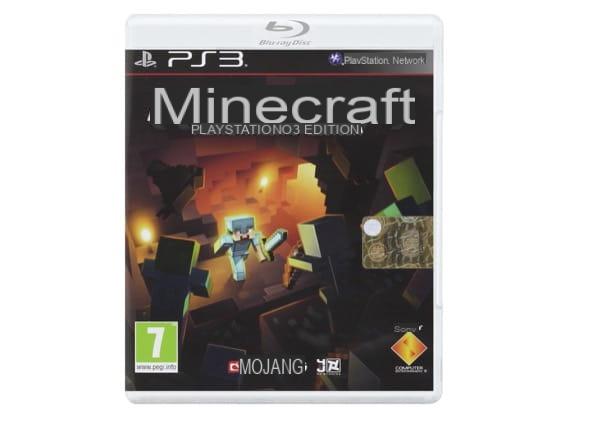
Minecraft per PS4
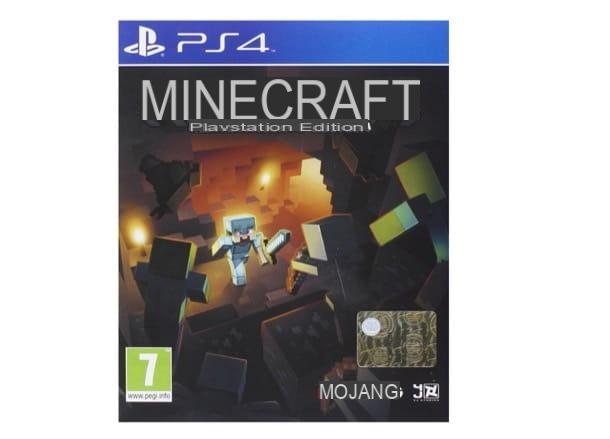
Minecraft per Xbox 360

Minecraft per Xbox One
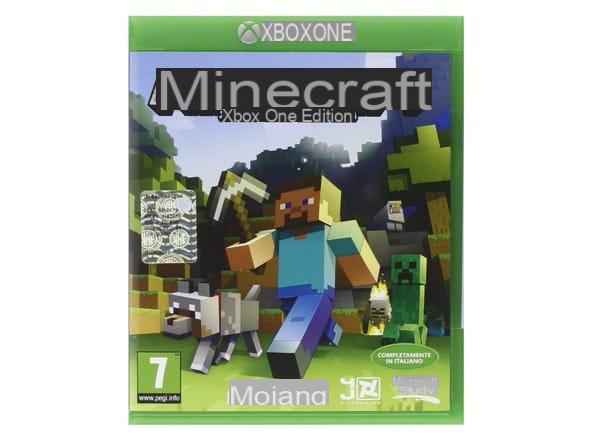
Minecraft for PS Vita