Index
Gather the necessary materials

build a school on Minecraft, you will need some essential materials, without which you will not be able to tackle this project.
First of all, you must choose the material to be used for the construction of the foundations and walls: these do not necessarily have to be of the same material and, therefore, you will have to make a careful choice.
There are many types of blocks that you can use for the realization of this project but, in my opinion, those in concrete are the most suitable. Furthermore, this material can take up to 16 different colors: a very useful feature, in case you want to give a particular touch of style to your construction.
To obtain the concrete, first you need to combine 4 units of gravel, 4 sand units e 1 unit of dye in a workbench: by doing so, you will get i colored concrete dust blocks to use in your project. Since the dust is fragile, you have to water it withwater, using a bucket, to turn it into concrete blocks.

If you want to know the other materials to be used for the construction of a school, I suggest you read my guide on how to build a modern house, in which you will find all the useful tips to choose the ones that best suit your tastes.
As for the windows, you will have to add some doors and windows. For the doors, you can refer to this guide of mine, in which I'll explain how to build a normal or automated one. For windows, on the other hand, I suggest you build simple stained glass: in my guide on how to make glass in Minecraft, you can find all the useful information to create this resource.
As for the interior of the school, you will need some wood for the realization of chairs e tables. You can build the chairs using some wooden steps, for which they will serve 6 units of wooden planks to use in a workbench, or follow the advice I gave you in this guide of mine. For the tablesinstead, you just need to combine one fence together with a carpet. I told you about it in detail in my guide dedicated to the subject.

Finally, you can add some birch hatches, to simulate the chalk holder on the blackboard, which you can create in a workbench, using 6 units of birch planks. Don't forget the school lighting, using the luminite blocks, which you can create in a workbench with 4 units of luminite powder, resource available in the Nether or by trading with NPCs (non-player characters).
Building a school in Minecraft

The first thing you need to do for build a school on Minecraft is to find a large space where you can carry out this project. If you have found a suitable area to build the school, remove any elements that obstruct the construction, such as trees or blocks of land.
In the project that I will show you in this guide, I will limit myself to the construction of a simple classroom, without proceeding with the construction of ancillary buildings or articulating the structure with additional rooms. If you want to consider creating a more complex project, then I recommend that you read the next chapter.
Now that you understand what you are going to build with the procedures that I will describe to you, it is time to take action. First, remove an entire area of terrain blocks of the size you prefer (e.g. 15 × 11). Limit yourself only to the first layer of blocks, instead of which you must place the ones that will act as floor.

After building the foundation, erect the perimeter walls using the same blocks you used for the foundation or others of a different color. I recommend that you build walls that are at least five blocks high.

When building the perimeter walls, you can leave space for large ones windows or you can simply get them later by removing the blocks you don't need. Also remember to create a input, which will host the port.
On one of the four walls, make a large space from the wall, in order to build the blackboard. To do this, you need to place gods black concrete blocks, in order to simulate a blackboard on the wall. Just below the latter, you can also add some birch hatches, which will act as a chalk holder.
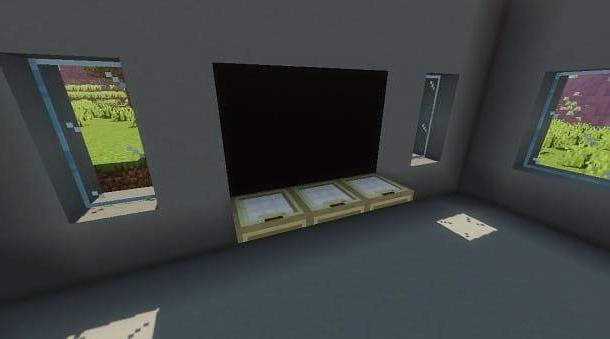
Now, proceed with building the teacher's desk, one block away from the board. Add one wooden step like chair and then, in front of it, installs 3 fence units. After doing this, place gods carpets on the fences, in order to achieve the teacher's desk.

At this point, spaced another two blocks from the desk and place the steps facing the latter. Sideways, leave a block of space between the steps, while keeping the distance of two blocks for the other rows of chairs you will be placing.

In front of each chair, place 1 fence units, on which you must then add 1 unit of carpet, in order to create the desks. If you have completed all the steps I have indicated, you will have completed the classroom decor. If you see fit, you can add floral decorations or any other element.
Finally, build the roof of the school, taking care to insert some blocks of light, which will be used to illuminate the room.
Mod to build a school on Minecraft

If you want to build a more complex school project, with many classrooms and other complementary facilities, I recommend using Instant Structures Mod (ISM), a mod for Minecraft Java Edition which allows you to add structures in just a few clicks that would normally take weeks or even months to build.
To use this mod, you need to download first Minecraft forge, a tool that manages these add-ons for Minecraft. Then go to the official website of this software and press the button Installer, in order to download the file.jar by Minecraft Forge. After downloading the latter, double-click on it and press the button OK, to start the installation.
Now, download the ISM via its official website, by pressing the button Download Instant Structures Mod and then choosing the compatible Minecraft version. After downloading the file.jar of ISM, move it to the folder mods, which you find in the Minecraft root directory (C: Users [name] AppDataRoaming.minecraft). If you can't find the latter, create it manually.
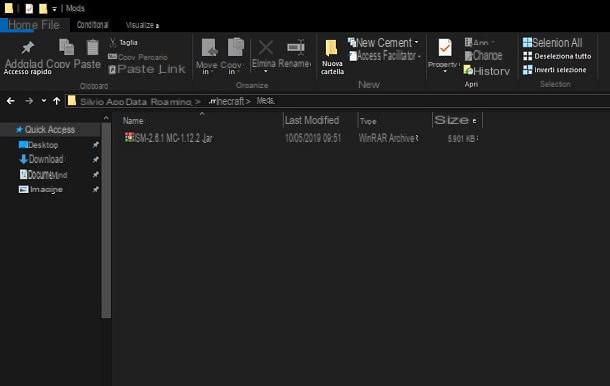
At this point, start Minecraft and press the icon ▲, which you find next to the button Play. Then choose the profile Forge and premium tasto Play, to start Minecraft with mod support. Simultaneously with the launch of Minecraft, the ISM screen will also start, through which you can search for the project to be implemented in the world of Minecraft.
After starting a new game session or an existing one, in the ISM screen, then click on the item KATEGORIEN, in the sidebar, and type the term "school", I follow the pressure of the tasto Search. Then choose the structure you like best, click on its miniature and first presses onbrick icon and then on the button Place Structure.
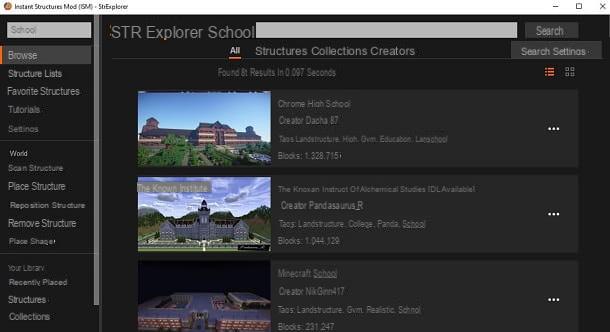
If you have followed the procedures I have indicated to the letter, the Minecraft screen will start a loading, at the end of which the structure of the school you have chosen will be positioned. Convenient, right?
How to build a school in Minecraft

























