Index
What materials to choose
If you want build a castle on minecraft, know that the operation will take you many hours and days of work. Also, considering the size of this building, the resources you will need to collect will be numerous.
In light of the above, plan the castle design carefully, without being in any hurry. Furthermore, considering that a castle is a defensive structure, it must be resistant to any enemy attack. So consider creating thick walls and making traps or ditches to limit or completely prevent enemies from approaching.
To create strong walls, consider using the stone bricks or clay, if you prefer. However, if you want to give a classic style to the structure you are building, between the two, stone is the most suitable material from an aesthetic point of view. In a workbench, therefore, use four units of Stone to generate a stone brick block.

In the inner section of the walls, if you don't want to use stone bricks, you can use cladding in concrete or in obsidian.
Il concrete is obtained from the processing, in a workbench, of four units of gravel, four units of sand and one of dye. By doing so, you get a concrete dust block on which, by payingwater, you get a concrete block.

In addition to this material, theobsidian it is particularly suitable to resist any explosion.
Making blocks with this material is simple: just pour somewater on of the washed to turn it into obsidian; then using a diamond pickaxe, you can collect it for use in your own projects.

For the interiors, on the other hand, you can use different types of coatings, such as concrete of different colors or leave the brick blocks, which I told you about in the previous lines.
In addition to these, you can create coatings with wooden boards, which are manufactured starting from wooden blocks in a workbench, or using blocks of sandstone. Four blocks of sand in a workbench to make a block of this material.
Building a castle
Now that you know what materials you can use to build a castle, you need to get to work.
First of all, identify the area where the project is to be carried out: this must be large, perhaps on the top of a huge rock. The important thing is that you can have a vision of what is happening around the walls.
Once this is done, also build a small area to build a bed and any tools that can help you for making materials, such as a bank gives lavoro it's a furnace. Also place gods trunks, which must contain all the resources you collect from processing and exploration.

My advice is to lay the foundations first and lay the first row of walls to outline the perimeter of the project and of each room. If you see fit, outline an area in the center of the walls to be used as courtyard, for crops or for the animals you have tamed.
What you need to do now is raise the le mura external to defend yourself from enemy attacks. Place several cheers, to illuminate the entire internal area well, to prevent creatures from being generated that could attack you and slow down the realization of the project.
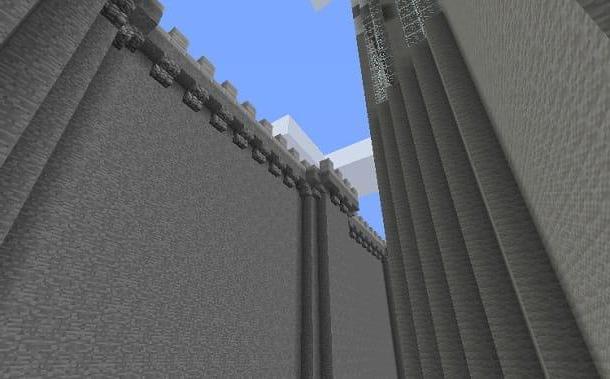
Remember to dig a ditch around the castle, filling it with washed, helping you with a bucket. Also build some traps, crafting explosives or any other contraption that can help you defend yourself in the event of an enemy intrusion. In this regard, I can advise you to consult the Minecraft Wiki, in English, which contains suggestions for creating different types of traps, based on your needs.

For any other type of construction, decoration or furniture, you can refer to the list of projects that you find inside the bank gives lavoro or rely on the cittàn Wiki dedicated to Minecraft, which contains lots of useful information to improve the castle.
Given the importance of the project, to speed up the construction of the castle, you could invite friends and get help. If your friends don't know Minecraft yet, you can recommend them to check out my guide on how to play Minecraft, which is useful for getting familiar with this game and understanding its basic mechanics.
Useful tips for building a castle
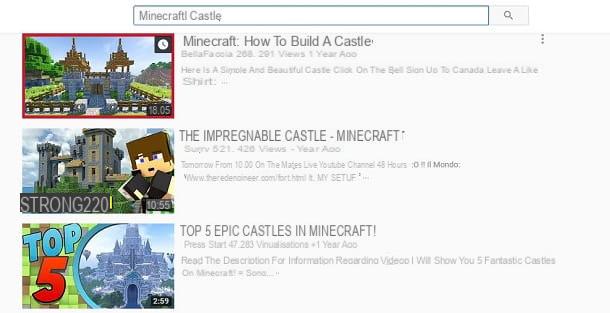
In addition to the advice I gave you in the previous chapter, you can also take inspiration from projects made by other players. In this case, you can watch some videos on YouTube made by many Minecraft fans.
What you need to do is open sYouTube's YouTube and type the terms “Castello minecraft” o “castle minecraft”, in English, in the search bar at the top. I'm sure you will find lots of ideas to build a castle that can be the envy of anyone.
Mod to build a castle

If the castle building project may be something you don't want to tackle due to the time and resources required for it, you can rely on against, to add prefabricated structures, in a few simple clicks.
Among those useful for this purpose, I recommend Instant Structures Mod (ISM), available on Curseforge. To use it, however, you need to install Minecraft forge, tool for managing Minecraft mods.
To download it, you need to connect to the official website of the program: then press the button Windows Installer and download the file. After you have downloaded the installation file, double-click on it and, in the screen that appears, press OK to add it to Minecraft.

At this point, visit the ISM web page. Now, press the button Download Instant Structures Mod and select the version of Minecraft you have installed on your PC. By doing so, the file will be taken JAR that you will need to place in the folder mods, in the path C: Users [name] AppDataRoaming.minecraft. If you can't find this folder, create it manually.
After performing the above procedure, launch Minecraft and press the ▲ icon located next to the key Play. Select the profile Forge and click Play to start playing. At the same time, a new screen will also open, relating to Instant Structures Mod: through its interface you can explore the different structures through the search engine or the categories located on the left.

After you have identified the castle you want to import into the game session, click on it, press the icon with a mattone and finally press on Place structure. By doing this, you will have built a castle in just a few clicks with minimal effort. Convenient solution, isn't it?
How to build a castle in Minecraft
























