Index
Materials needed

Before moving on to the procedures to be put in place for build a bunker in Minecraft, it is important to see what resources are needed. Let's say you only need a basic resource, to use as a material to make up the blocks of the bunker.
In the project that I will show you in the next chapter, I will be using i Stone Bricks, but you can use any resource, like the concrete or wood, just to give you some examples. The choice is up to you, based on the project you want to implement: for example, if you want to camouflage a bunker in a forest, you could create it in wood, if instead you want to build a resistant one, you could also use theobsidian.
In the specific case of the procedures you will find in the next chapter, to create Stone Bricks, you must first collect del Crushed stone, a resource that you can easily find in the world of Minecraft in large quantities: to locate it, you simply have to dig the underground.
Next, you have to put the Crushed stone in a Furnace, in order to convert this resource into Blocks of Stone. Once this is done, on a workbench, place 4 units of Stone to obtain 4 units of Stone Bricks.
For this project I recommend that you also use Scalini: these are smaller blocks that can be useful for making decorations in the bunker. To make Stone Brick Steps, in a workbench, add 6 units of Stone Bricks And that's it.
How to build a bunker in Minecraft

Now that you have an idea of what materials to use for build a bunker in Minecraft, it's time to see in detail how to make one.
First, find an area of dimensions 8 × 6. However, this dimension is indicative and refers to the one used by me to carry out this project. You can also decide to build a smaller or even larger bunker. The choice is yours alone.
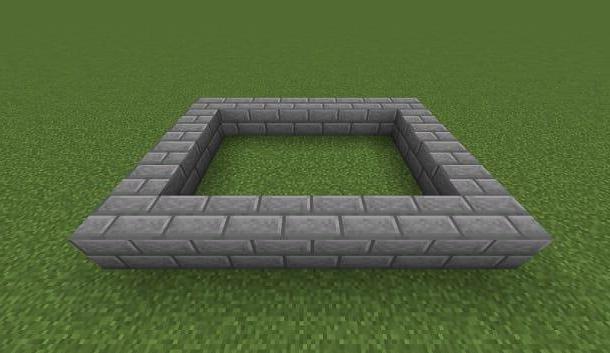
After locating the area, place the blocks of Stone Bricks, in order to build the entire perimeter of the bunker. Next, you need to place the Stone Brick Steps: a bunker usually allows you to have a wide view on some sides, leaving the others blind. In this project, only one of the long sides will be left blind.
Before using the steps, however, on the side that you have chosen to be the blind one, place a line of blocks of Stone Bricks, so as to raise the side one more level. You will need to do this two more times, in order to have a wall four blocks high.
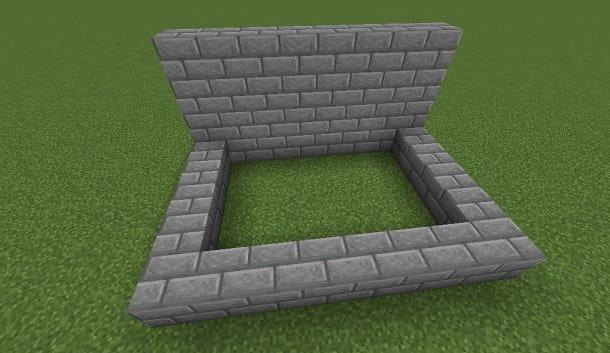
Once this is done, use the Stone Brick Steps on the three remaining sides, creating a line that closes the perimeter. The steps must be facing outwards.
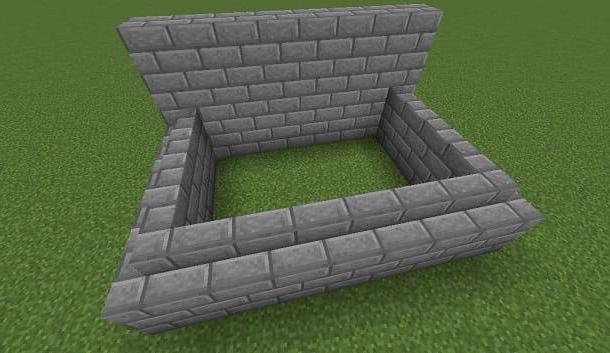
At this point, leave the level just above the newly placed steps free from the blocks, in order to keep an area free from which you can observe the outside. Once this is done, on the upper level, place the Stone Brick Steps, in a mirror image with respect to those previously placed.
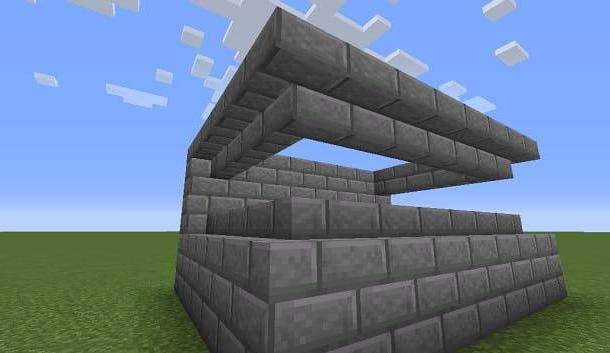
Now, build a whole line of blocks of Stone Bricks on the whole next level, so as to close the perimeter.

Finally, add another layer of blocks along the perimeter, using the Stone Brick Steps and then close the roof of the bunker with gods Stone Bricks.

If you have followed the directions I have given you to the letter, you will have completed the construction of a bunker. All you have to do is decorate it inside and create an opening to access it. As for access, you can make an opening on the blind side of the bunker by adding an iron door.
Alternatively, you can also create an underground tunnel that faces right inside the bunker, opening access to another, more secluded part. In this regard, I recommend that you read my guide on how to make a secret door in Minecraft.

Inside the bunker, you need to build a ledge that allows you to be able to look outside. In fact, the viewing area turns out to be on a higher level than the height of your avatar. To solve this problem, I recommend adding a line of steps on all three sides.

Therefore, place the Stone Brick Steps on one side, making sure they are facing inwards. It is important that they are positioned this way, as you will need to be able to climb them easily. Continue, therefore, the construction of the steps on the other two sides and you will have completed the bunker project!
How to build a bunker in Minecraft
























